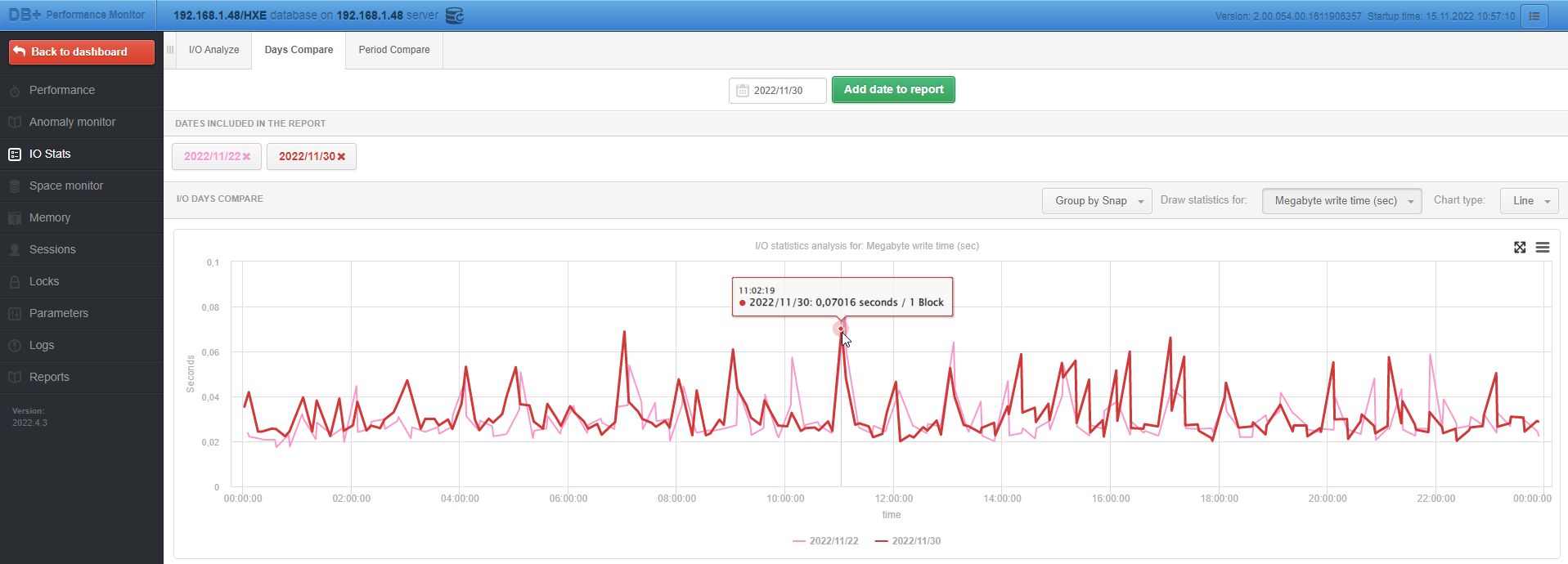
The screen allows you to compare statistics for disk devices on a given day. To compare, select the individual days to be compared using the [Add date to report] button, and then select the statistic you want to compare.
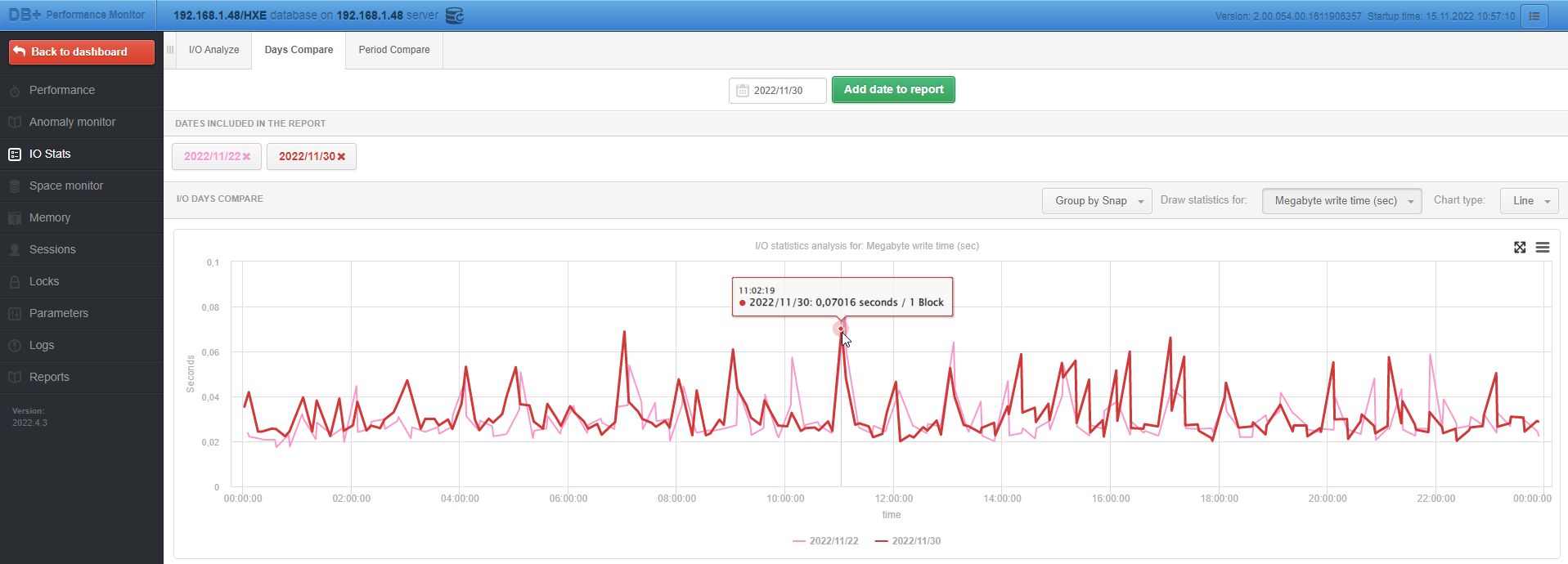
On the chart, we can display data grouped by hour and snap (15 minutes).