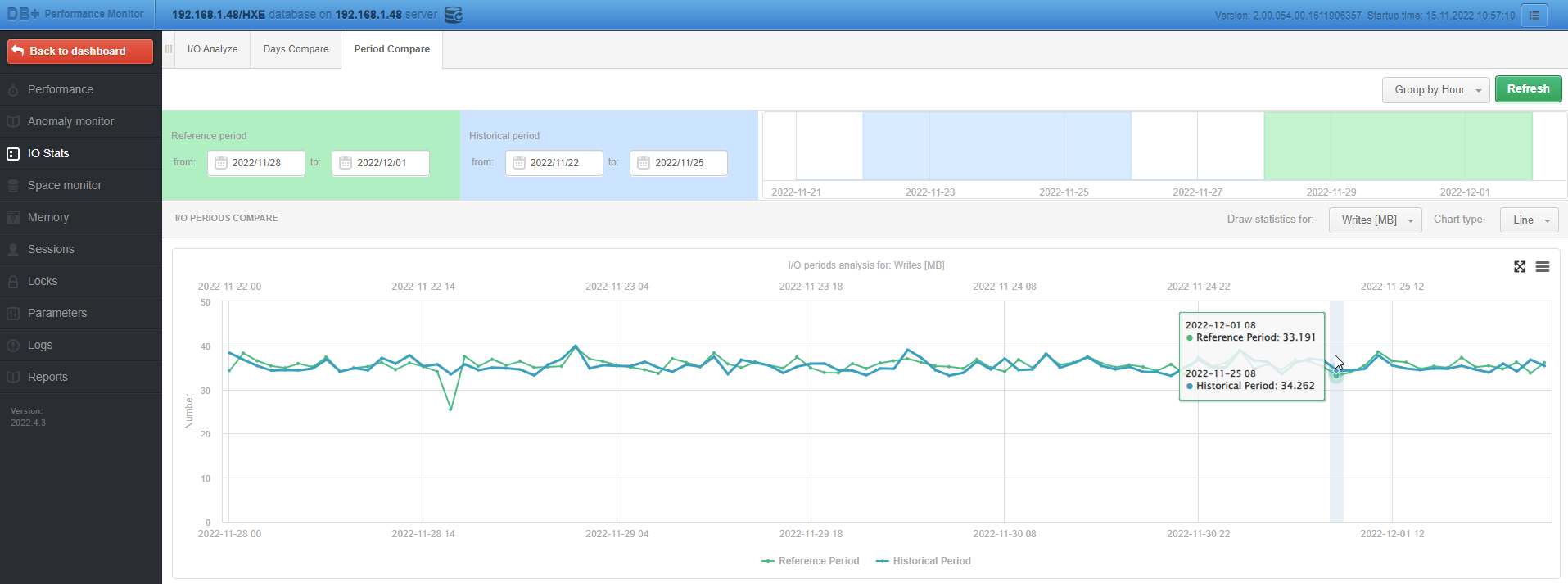
The screen gives you the opportunity to compile to compare with each other statistics for disk devices in a given period. In order to compare, we select the ranges of days to compare - the historical period Historical period and the reference period Reference period , and then click the [Refresh] button. We change the statistics by selecting from the Draw statistics field.
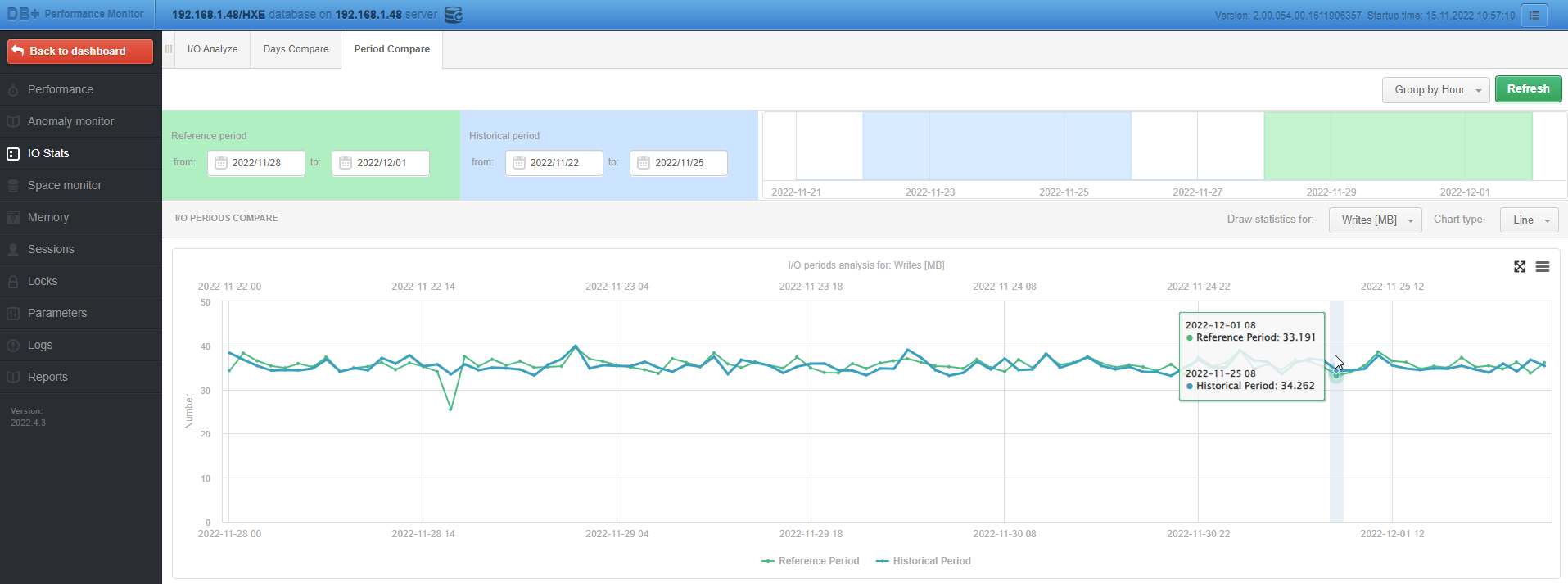
On the chart we can display data grouped by hour and day.