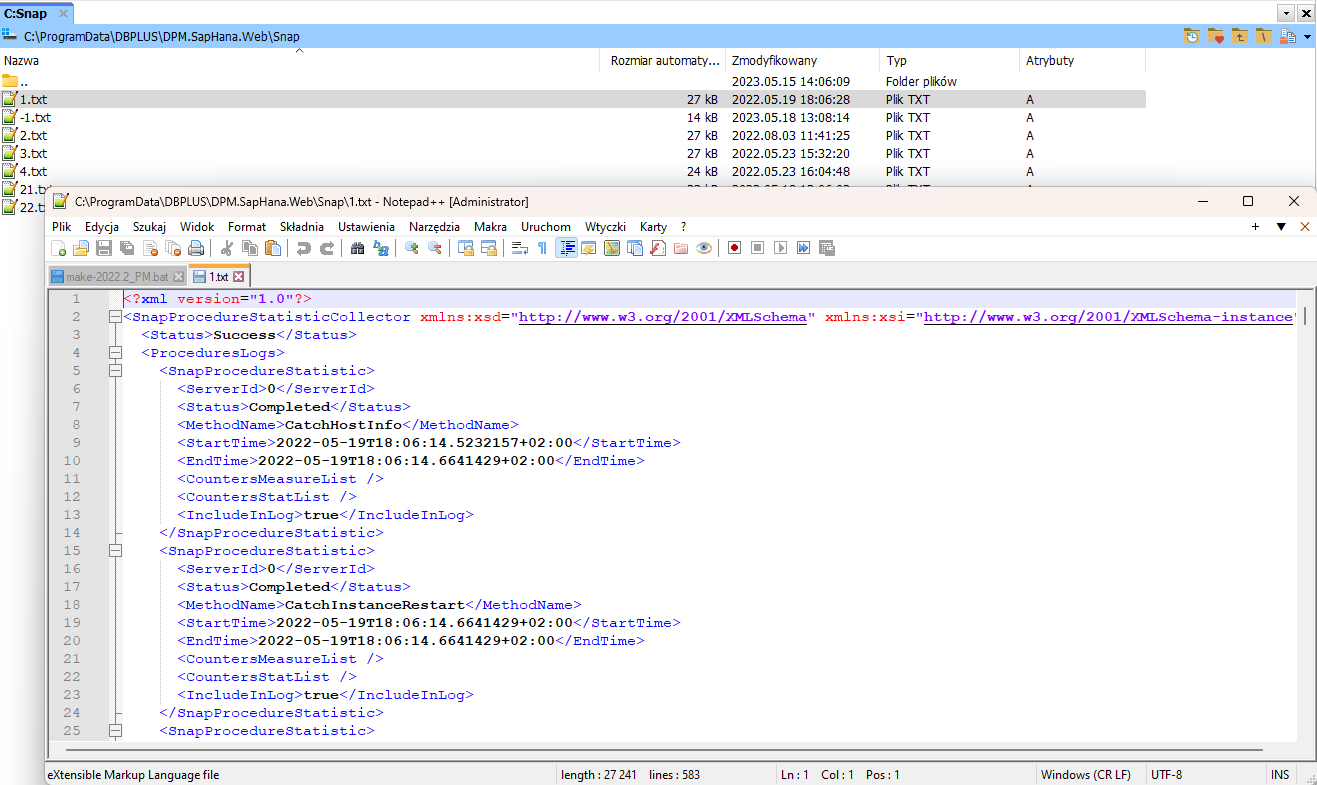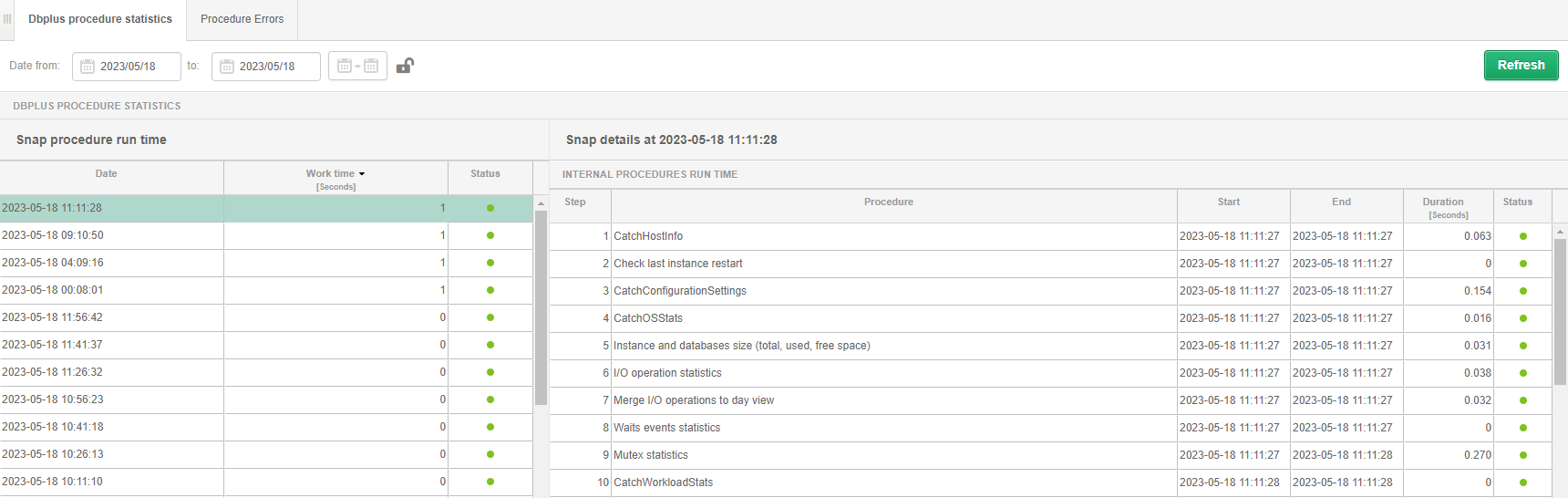
The module provides information on:
DBPLUS Procedure statistics
In the tab, the user can check the performance of the monitoring procedure and the status of
the procedure performing the monitoring. Instance monitoring is divided into several threads.
The main monitoring thread is started every 15 minutes (the interval is fixed
without the possibility of change). On the screen we can verify the duration of the monitoring
procedure - that is, how long it takes to retrieve information about the performance of the
instance for each snap.
The user pointing to a line in the table Snaps procedure runtime, we get
detailed information on the subsequent steps of which the monitoring procedure consists.
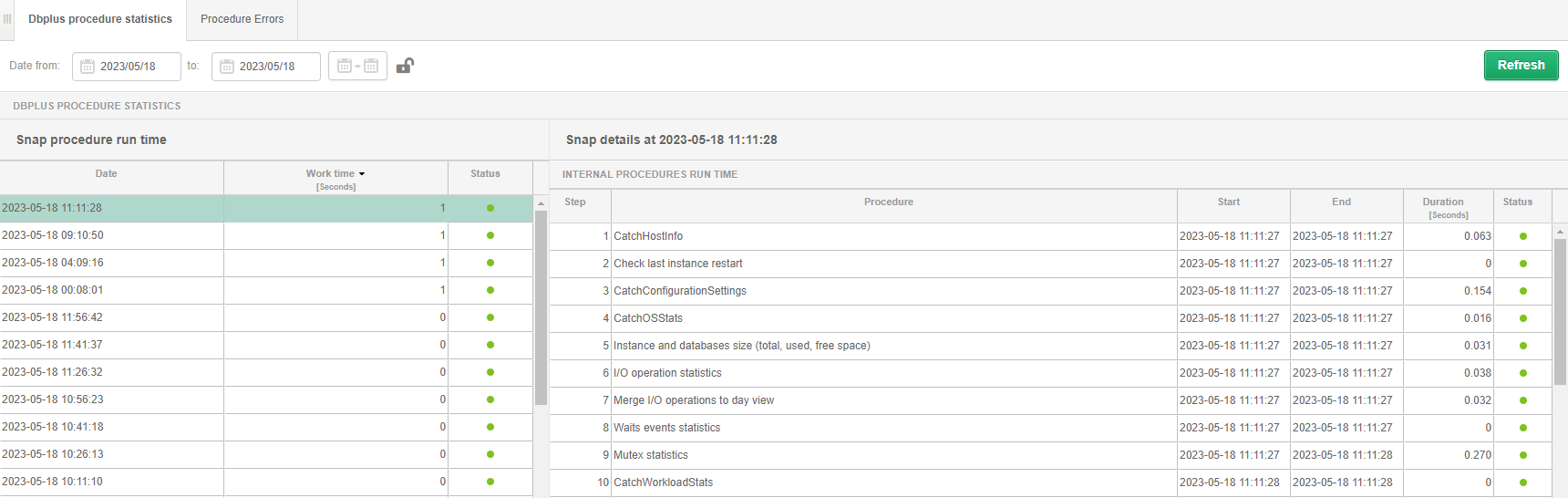
Then the user, pointing to a step (in the table INTERNAL PROCEDURES RUN TIME), gets information about the duration of the procedure and in the number of processed rows (information available for only some steps).
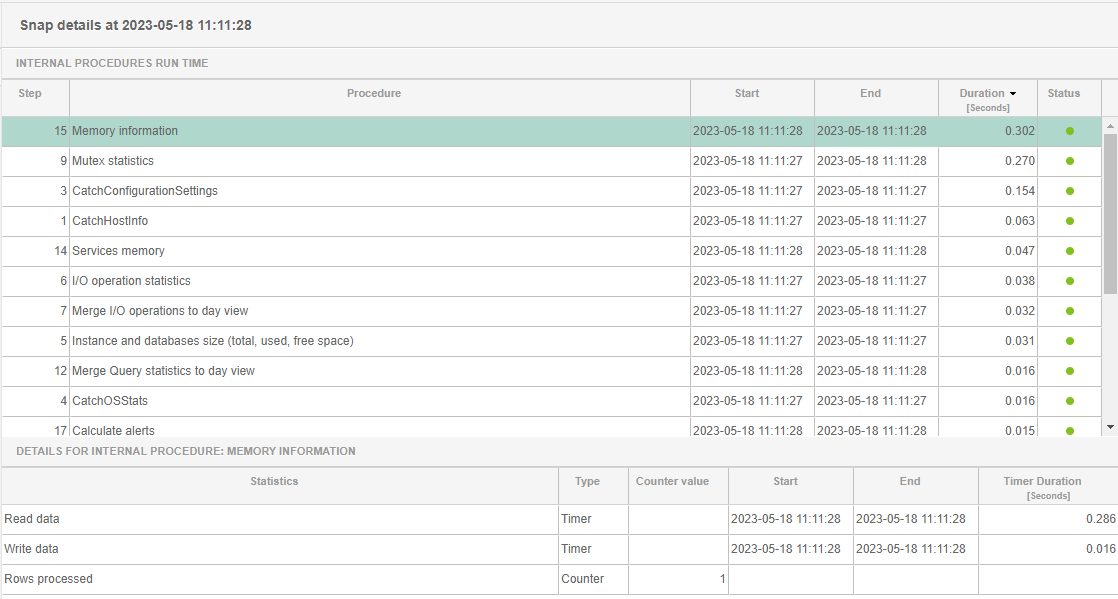
Information about the status of a given snap is contained in the Status column. If the
monitoring process is going well, a green dot is presented in the column. If one of the steps
of the monitoring procedure has not been executed, or has been interrupted and the step
concerned is not critical, then the user receives information about the reason for the
interruption of the step and the status of the entire snap is presented in orange.
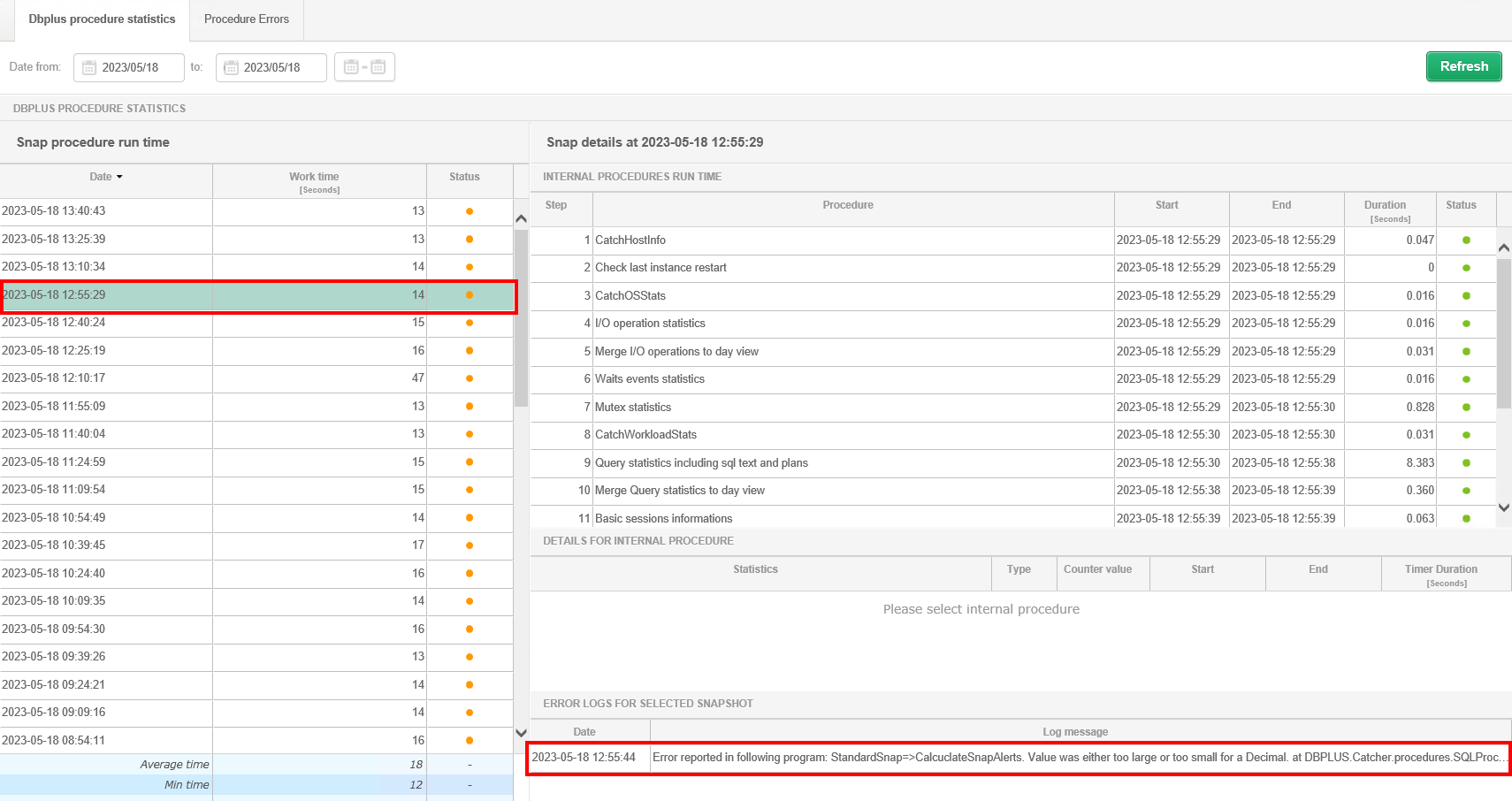
If there was a problem with the connection at the time of execution of the monitoring procedure or the problem involved a critical step for the procedure, the status information is written in red.
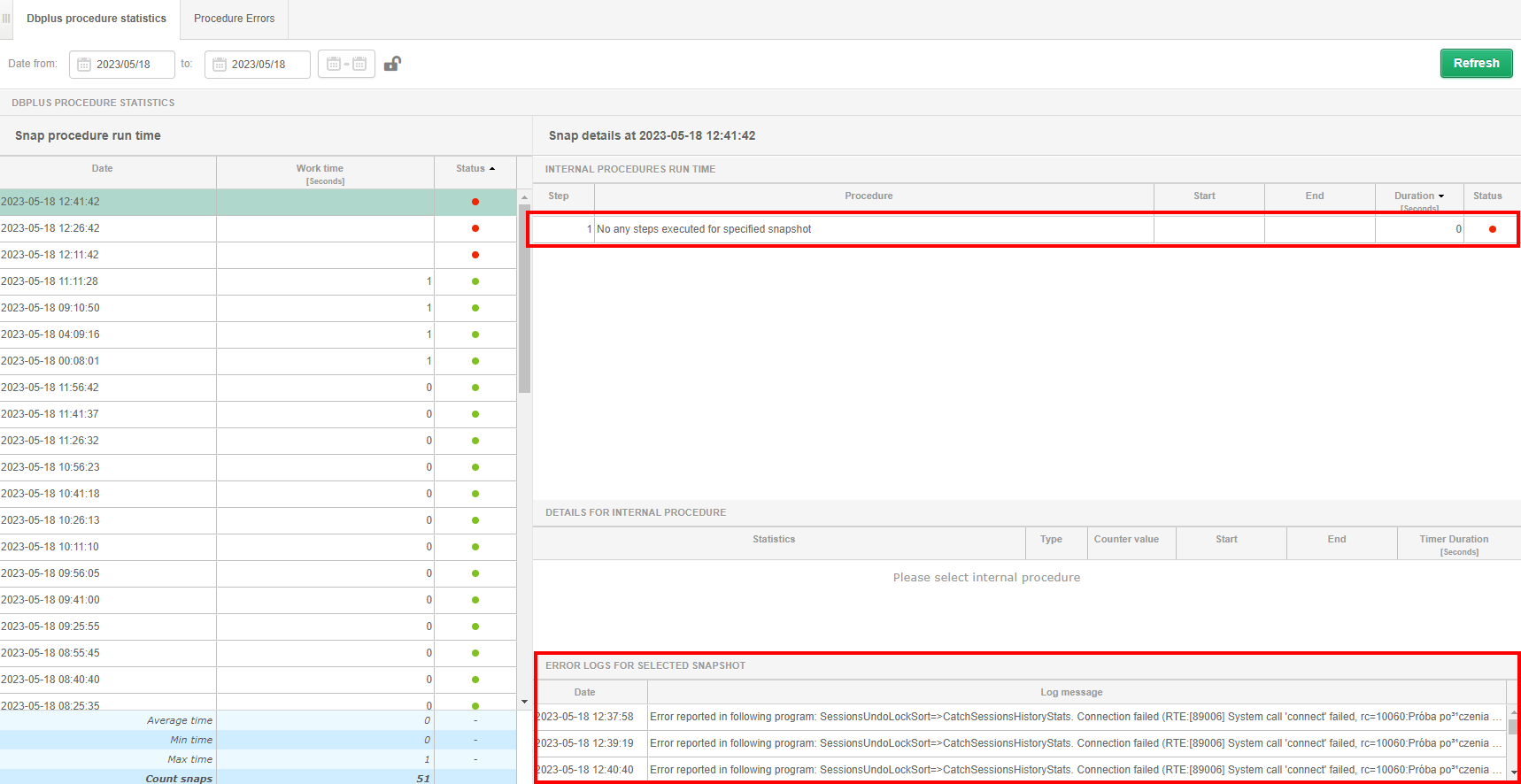
In addition, all problems concerning the monitoring procedure are available in the form of a
list on the Procedure Errors tab.
Information about the monitoring procedure is also contained in the form of a file on the
application server. The file contains information about the last snap executed on the given
database.
The file is located in the folder: "C:\ProgramData\DBPLUS\DPM.SapHana.Web\Snap"
Each file is labeled with the number assigned to the database at the time of inclusion in the
monitoring (dbplus_central_servers table in the DBPLUS schema in the repository database).