- configuring alert components Alerts definition, by, among other things, setting WARNING/CRITICAL thresholds.
- creation of rules based on predefined components on Reasons and Problems definition
Adding new alerts consists of two steps:Important
- configuring alert components Alerts definition, by, among other things, setting WARNING/CRITICAL thresholds.
- creation of rules based on predefined components on Reasons and Problems definition
Configuration of component alerts
In the DBPLUS Performance Monitor application, any user with access to alert configuration Alert settings has the ability to manage alerts. The application allows you to create new alerts based on defined components as well as using written your own queries.
The screen shows alert components that have been predefined in the application. In case an alert has not been configured, it should be added using the [Add new alert] button.
The collection of data about problems in the application is divided into 5 categories of alerts:
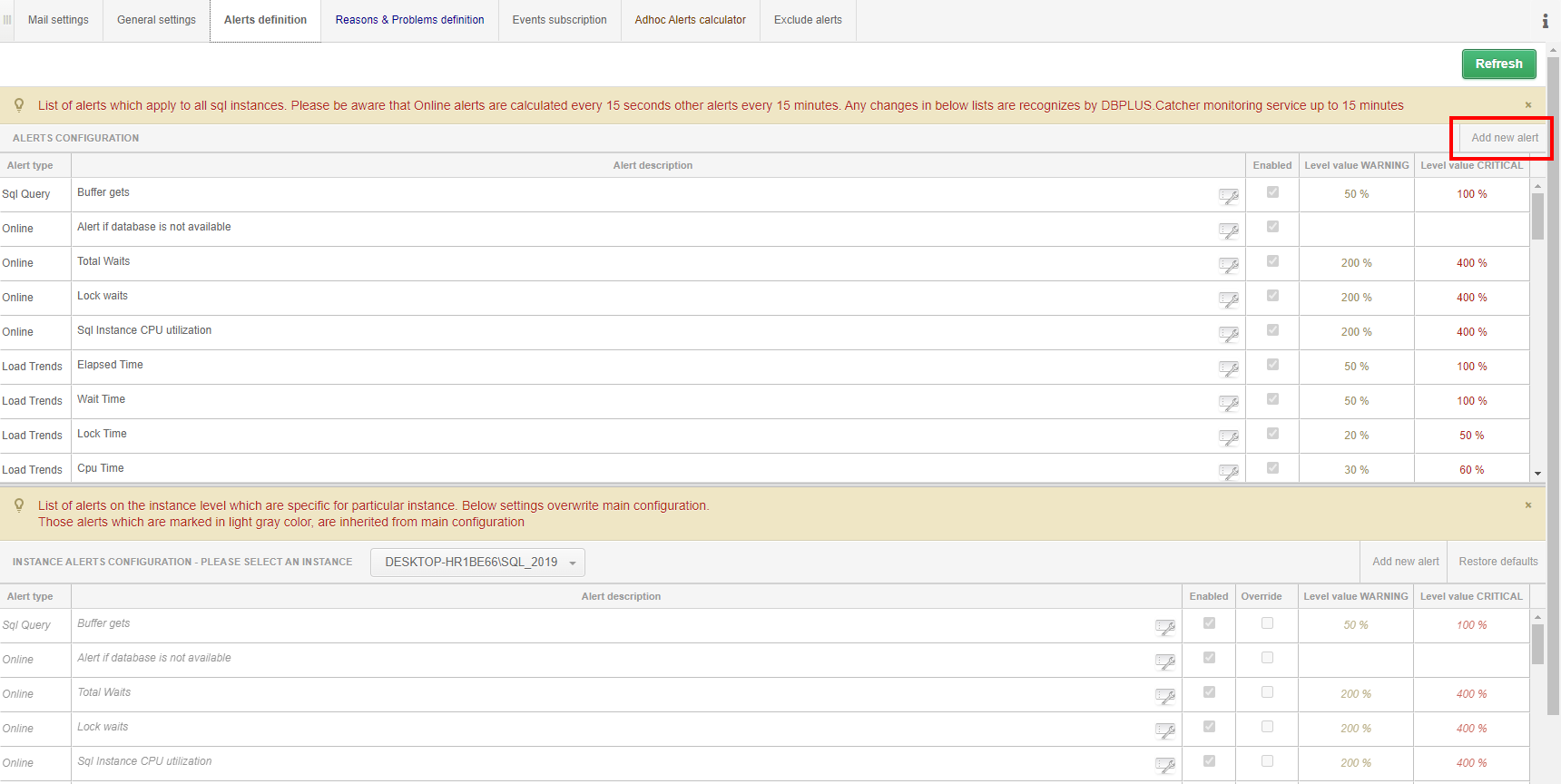
Alert components can be configured for all bases or for a dedicated base. At any time you can delete a pre-configured alert by using the [Key] button and selecting “Delete”, this will remove the alert in question from the list of configured ones. The second option is to disable the alert, by unchecking the Enabled checkbox. This can also be done by pressing [Key] and selecting Edit.
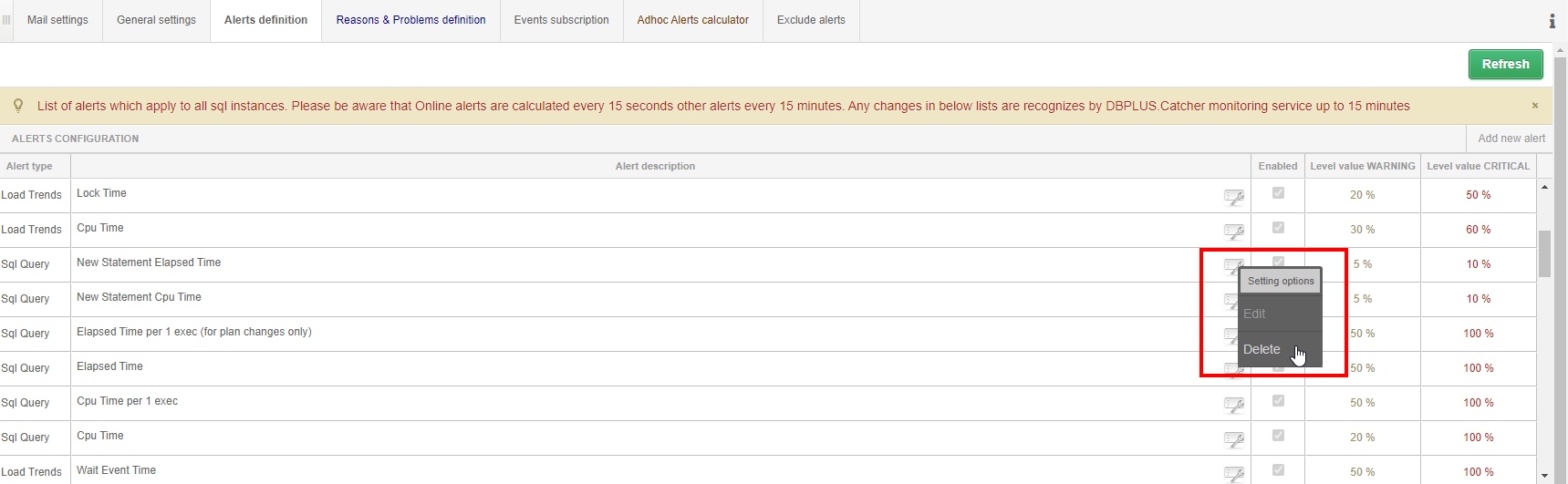
Custom alerts
In the application, we have the ability to configure alerts based on custom queries. Depending on the frequency of alerts, the option is available in the alert category:
After selecting the appropriate option, enter in the field the content of the query, which will be executed at a frequency appropriate with the previously selected category.
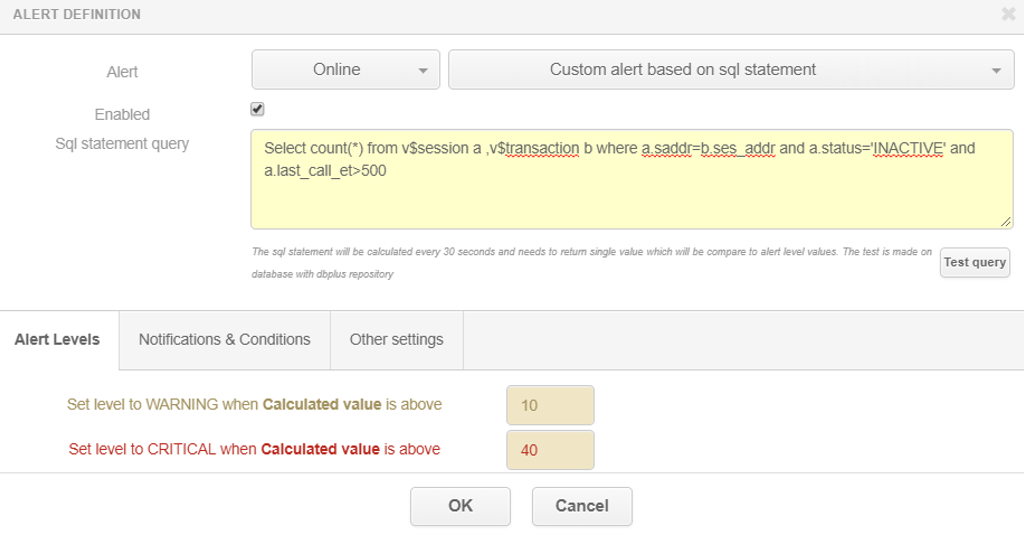
Note that in order for an alert to be added you must create a dedicated rule for it, available on the Reasons and Problems definition screen.Important