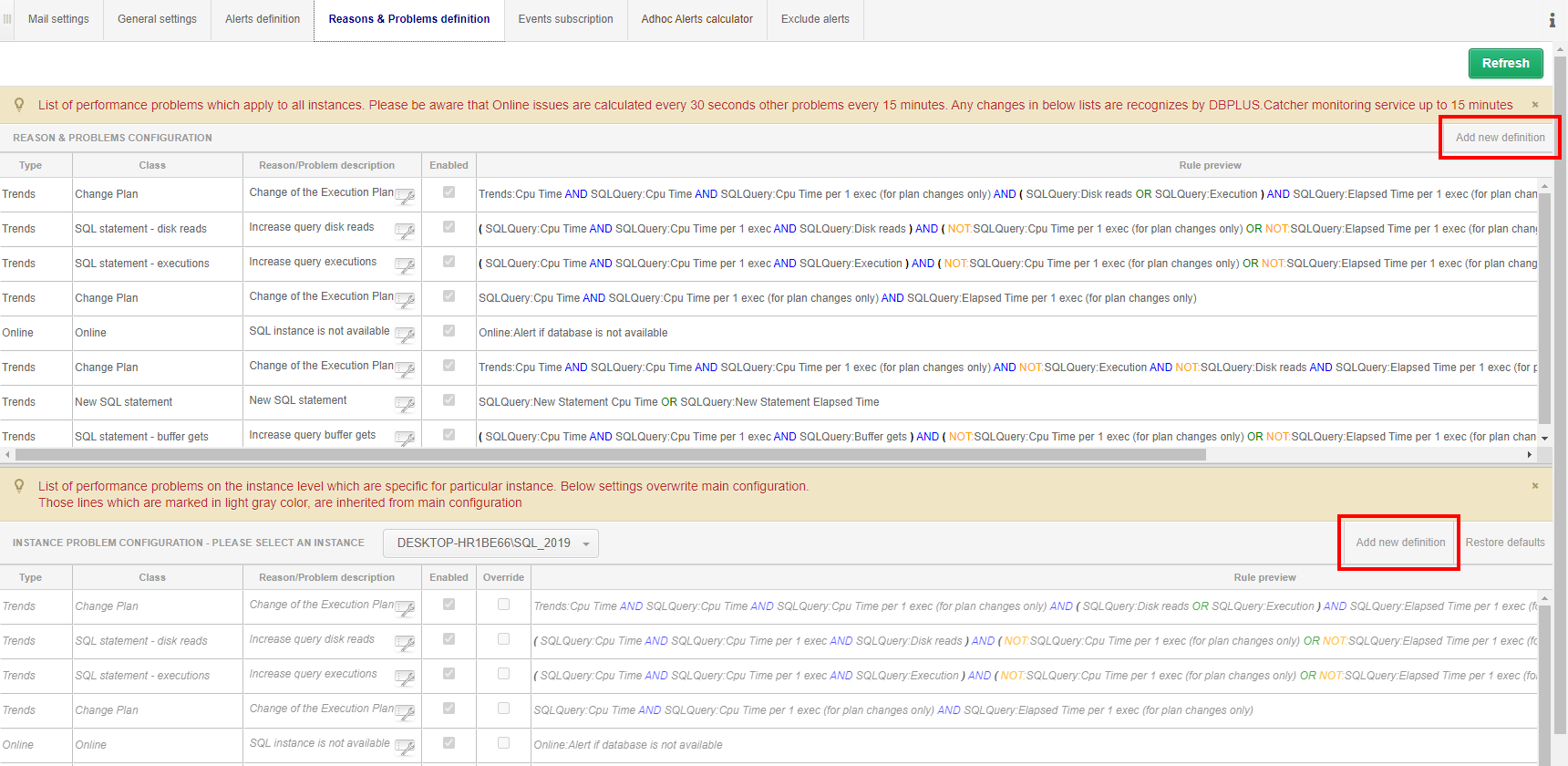
The next step of configuring alerts is to assign rules and define a dedicated reason for the
problem.
Below is a screen with a sample list of alarms defined by default by DBPLUS analysts.
Definitions can be assigned at a general level to all databases, or dedicated definitions can
be created for selected databases.
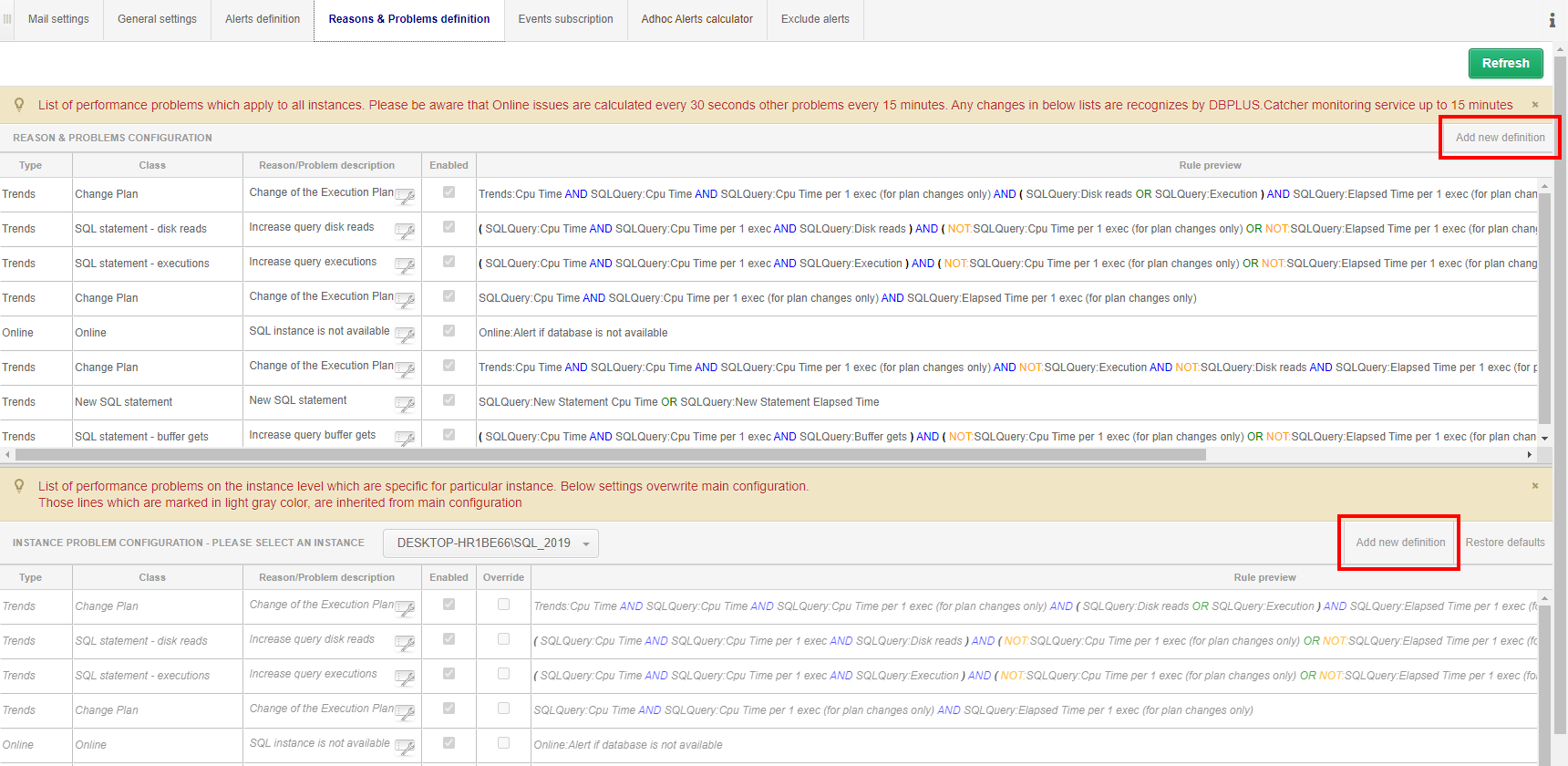
To add a new rule, first define the reason for the problem Reason description for which we will define the rule. Then we choose the type of calculation Calculatione type - based on the trend or online and the class of the problem to which the cause of the error belongs.
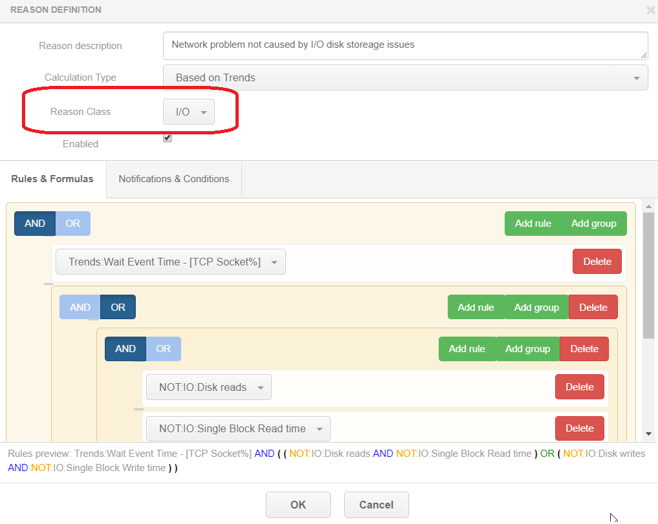
The most important part of the configuration is to create the Cause of the problem and then define the appropriate rules based on alerts. To add a configuration, you need to create a rule from among the previously defined alerts (tab Alerts definition), using Add group, AND, OR operators. In some cases it is necessary to use a negation, they are presented in the list of alerts marked in red and begin with the operator NOT.
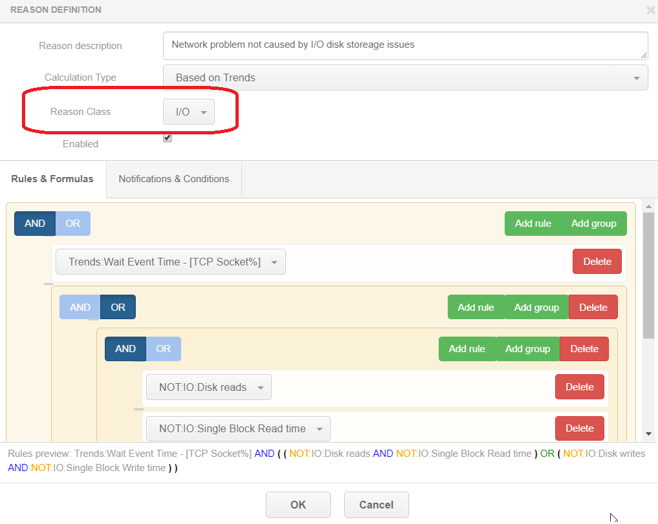
The new alert definition will be loaded into the monitoring during the next snap, after the alert is created. If the conditions for the alert event are met, it will be visible in the Anomaly Monitor menu, at the details level of the respective SAP HANA instance.