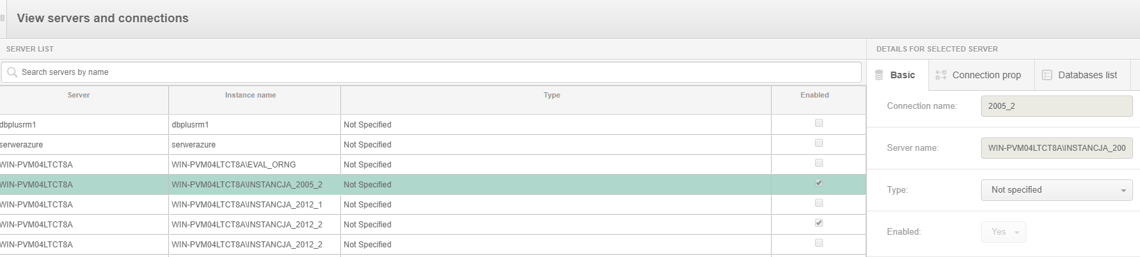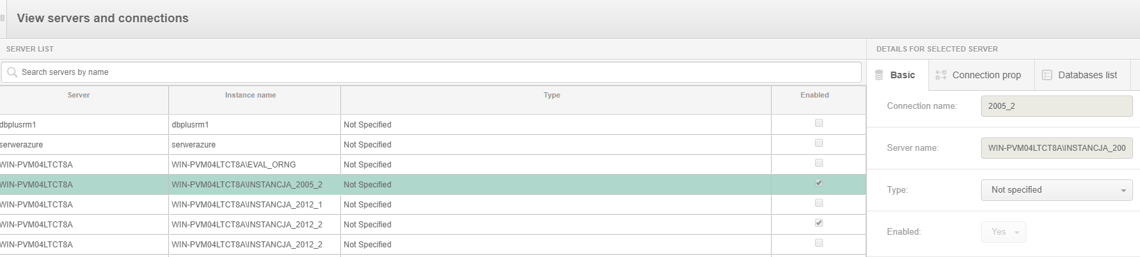
On the page we can configure the presentation of the monitored databases. On the screen we can
set the name of the monitored database to be displayed on the application
screens. It is also possible to assign a type to the monitored database. Assigning a
server type allows this grouping to be used in various functions of the
DBPLUS Performance Monitor application. A dictionary of types is available on the
References lists screen.
On the screen, it is also possible to verify settings such as: