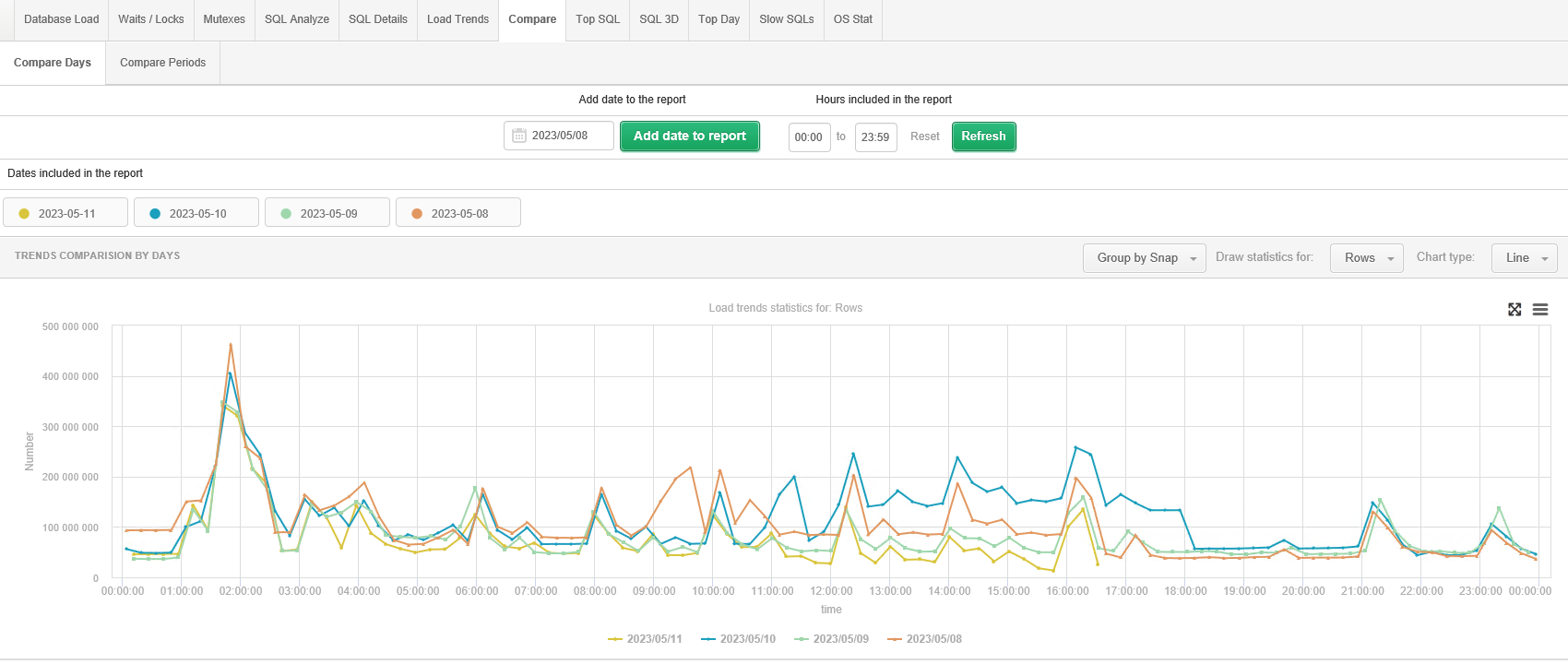
The screen gives you the opportunity to compare selected performance statistics for a given day. You can choose from all statistics presented on the Load trends screen. To compare, first select the statistic to be compared from the list, and then indicate the individual days to be compared using the [Add date to report] button.
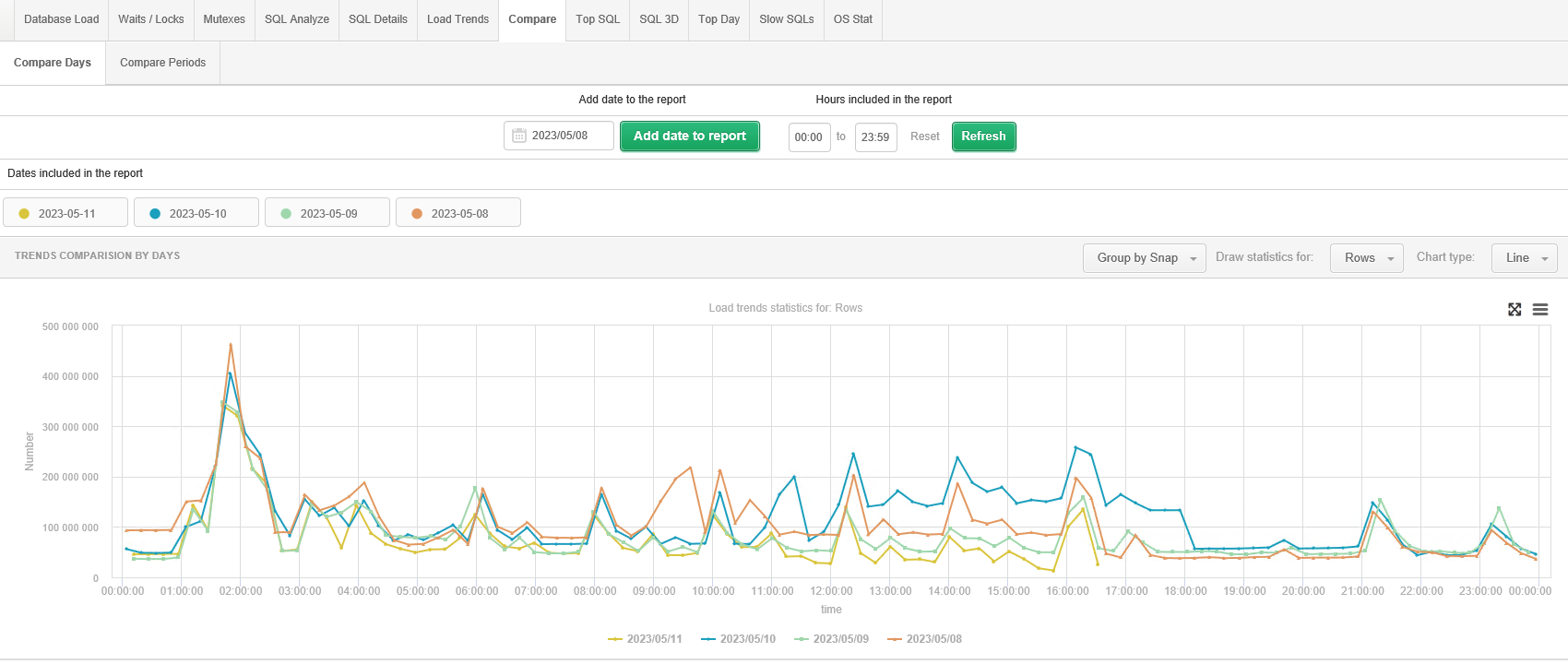
On the chart, we can display the data grouped by hour and snap (15 minutes).