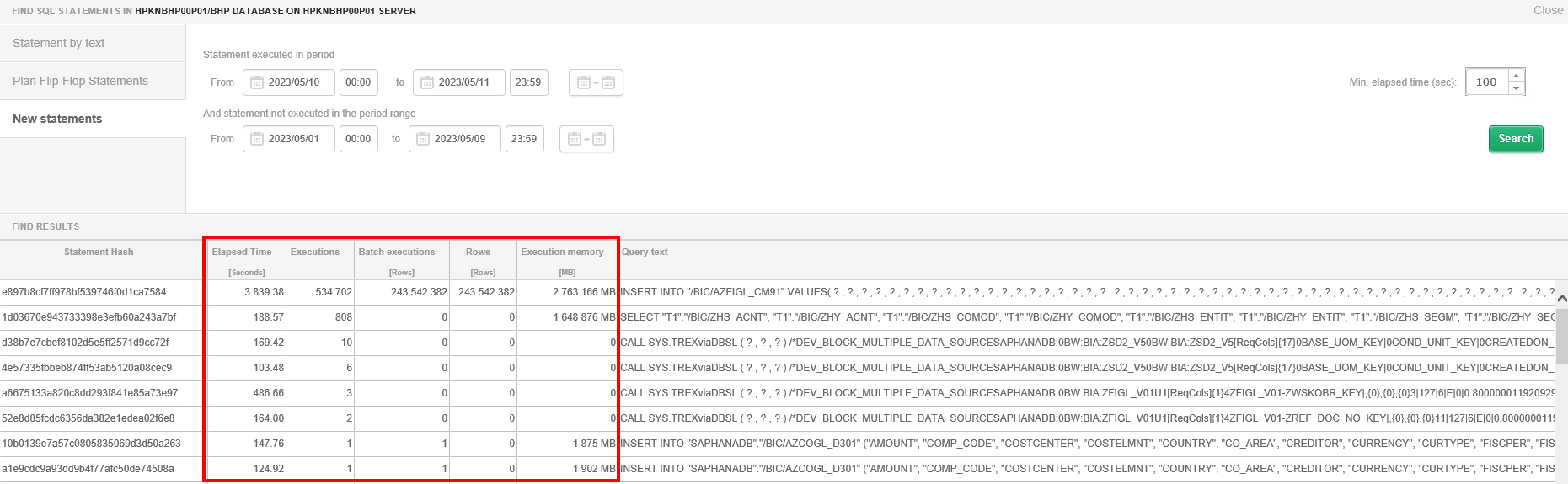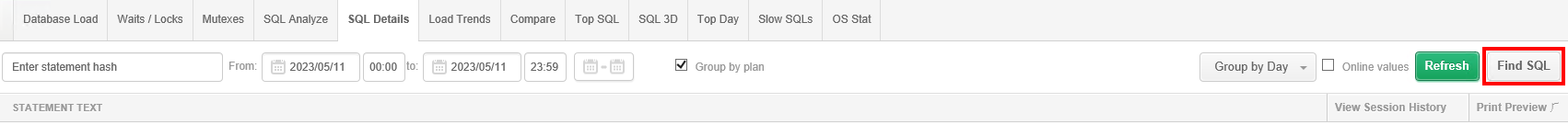
Query Search is a module available on the SQL Details screen.
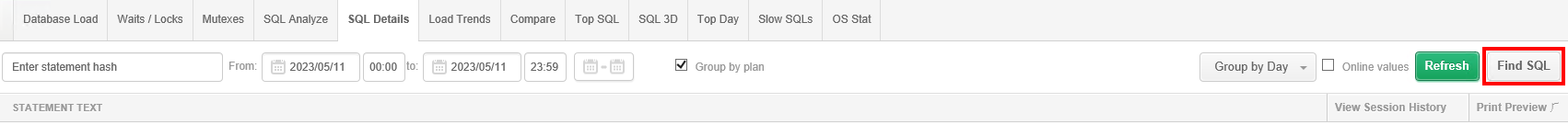
Functionality allows you to search:
Statement by text.
Searching queries by text snippet involves typing a snippet of query text in the search box, the result will be returned in two separate grids:
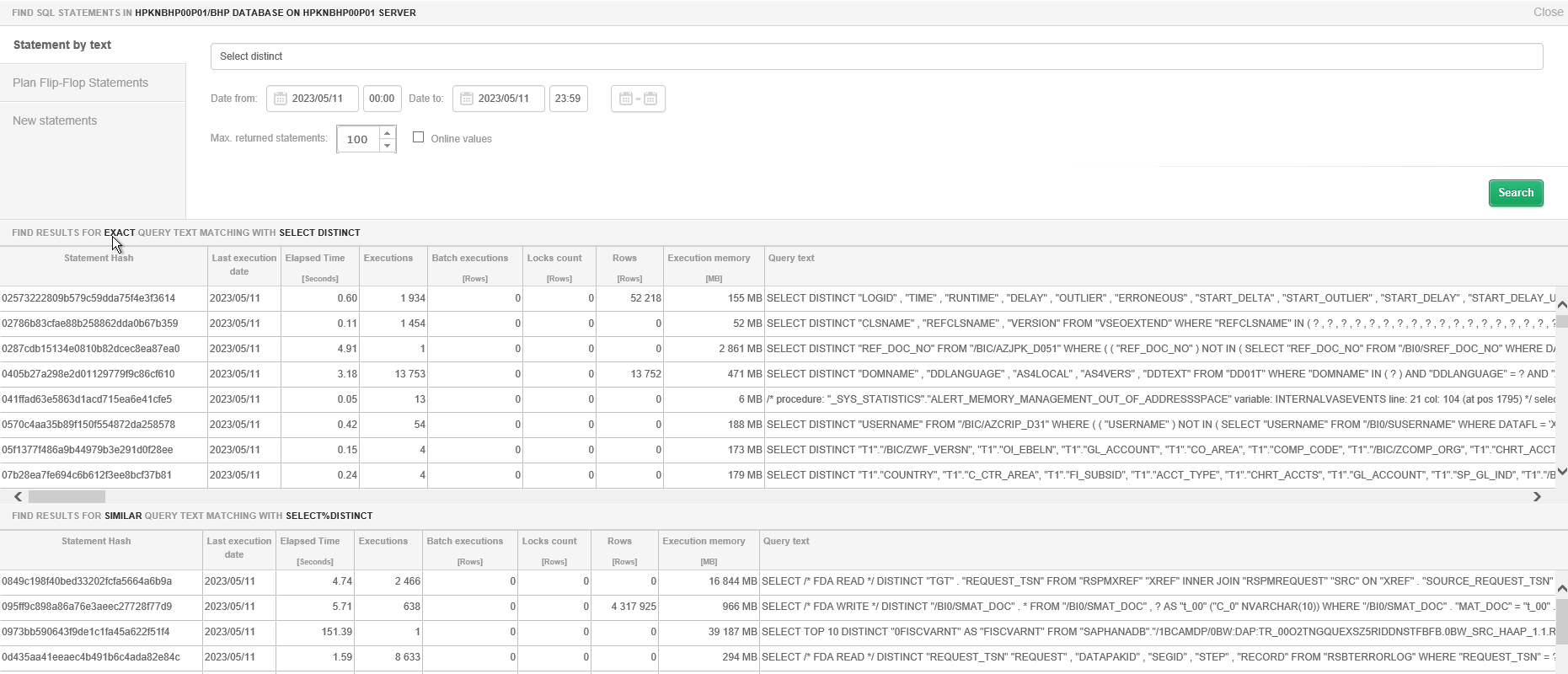
Plan Flip-Flop Statements.
The Query Flip-Flop Statements Finder allows you to quickly find queries that are causing performance problems in the analyzed instance. You start the search by selecting the period in which you want to search for queries that change the execution plan. The search result is shown in the example below, it includes:
Especially noteworthy is the information in the Elapsed Time to reduce columns, they present data about the potential time reduction in case the query would run exclusively on the fastest execution plan.
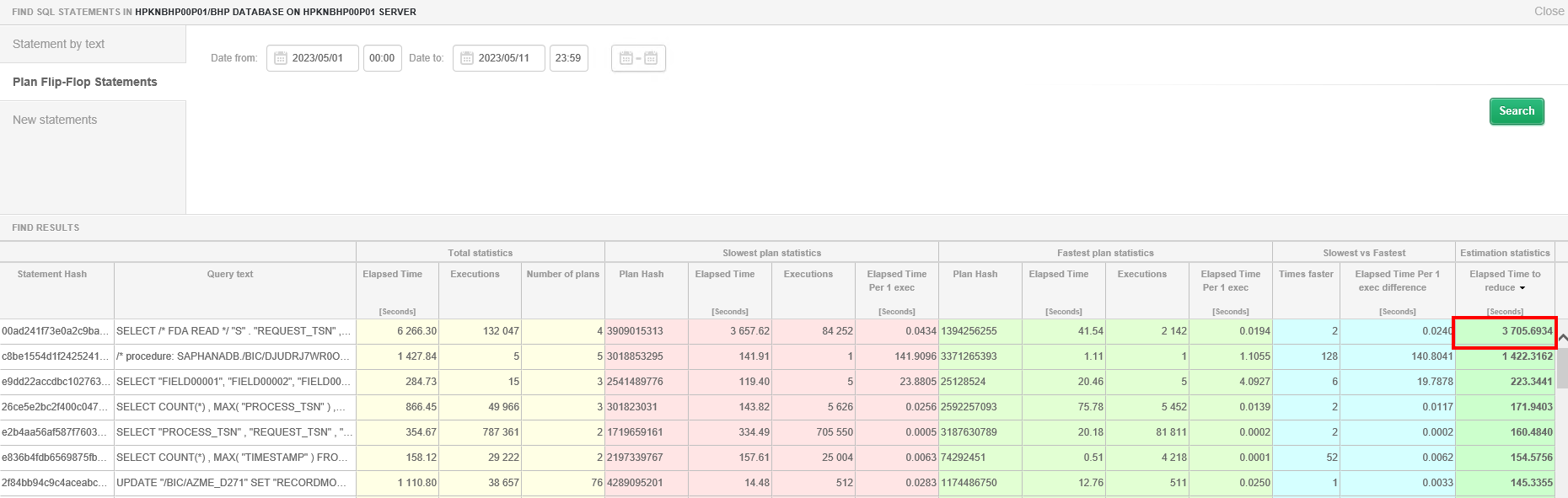
New statements.
Searching for new queries involves completing the date range in which the query was executed, and the range in which it is expected that the query was not executed. The functionality is especially useful for finding queries that have been added, for example, when uploading a new version of the application. In this way, we can easily search for queries that were added in release and affected the performance of the monitored instance.