The module presents the top queries in terms of duration and allows you to track their performance over time. Below is presented the top query in one of the monitored instances over the last 2 weeks, and the share of the first query against the load of the entire instance.
Conclusion: by optimizing the selected query(s) we will reduce the load by about 20% !!!Important
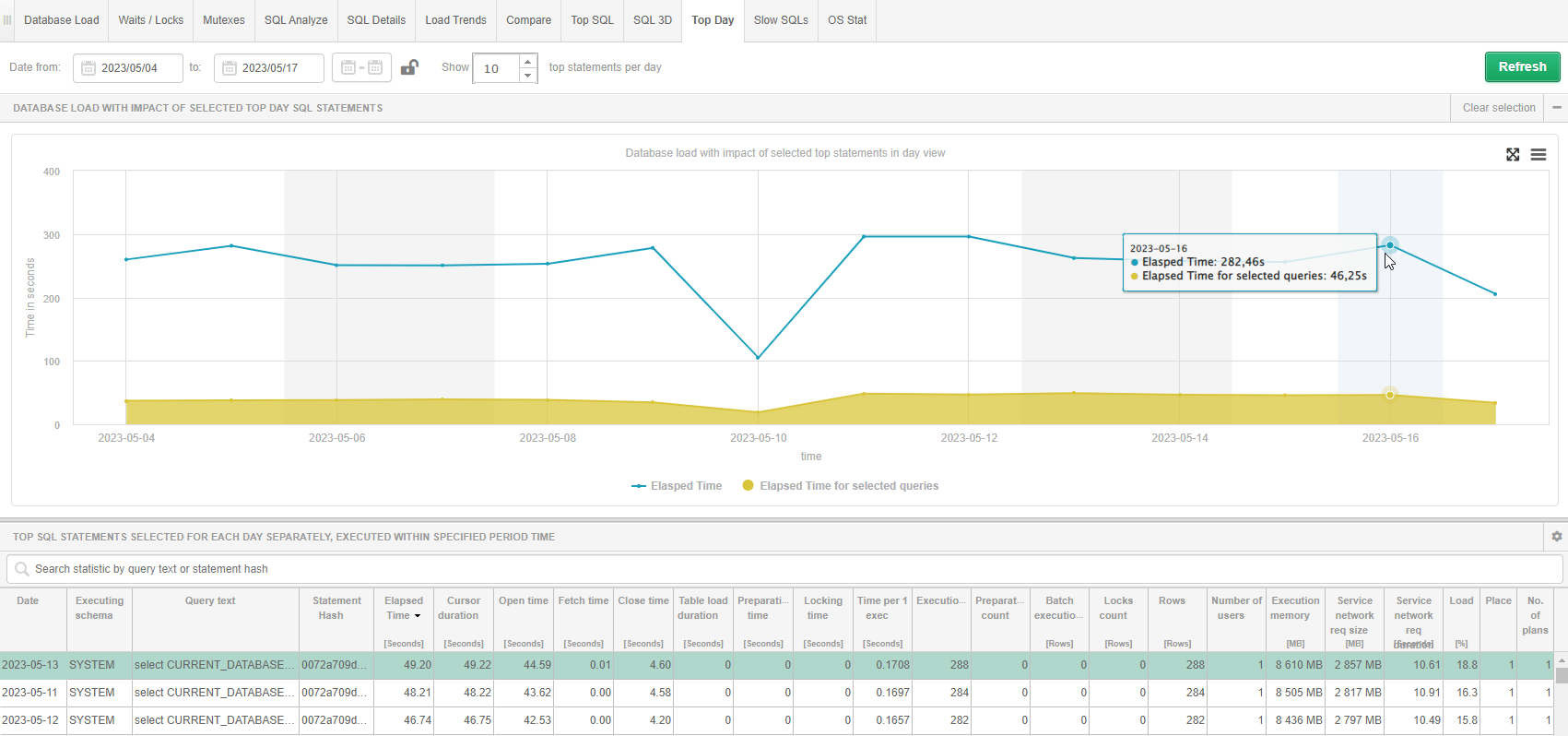
By selecting a query in the table, we can add its statistics to the load graph and observe the changes in its effect on the total database load. After selecting a query in the table, its content will be displayed under the table.
From the screen, we can easily add a query for detailed analysis in SQL Details by clicking on the [Plus] button next to the query ID, an additional menu will open, containing the option: