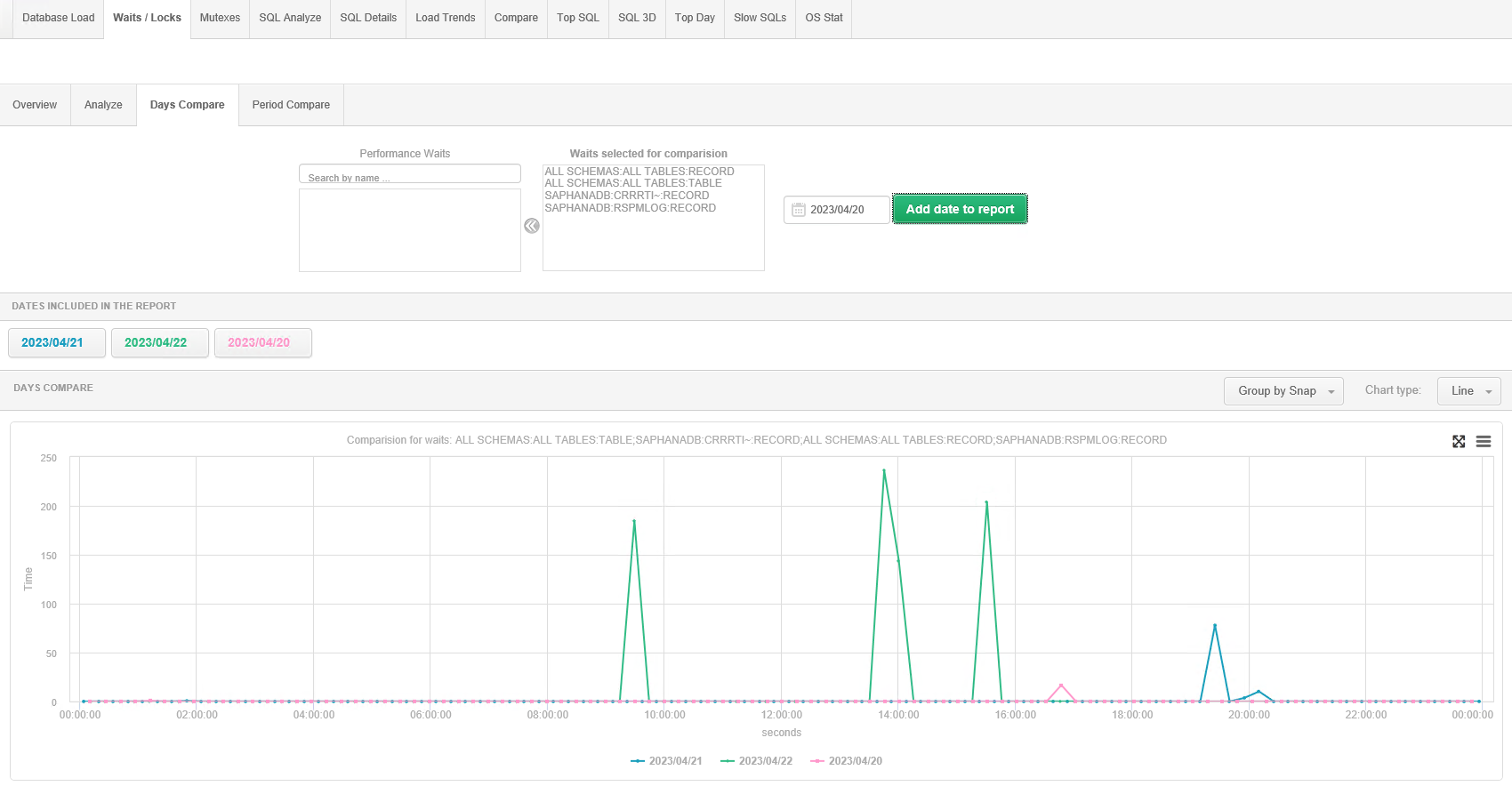
The screen allows you to compare the level of a selected wait in a given day. To compare, first select from the list the type of waiting to be compared (one or many at the same time), and then indicate the individual days to be compared using the [Add date to report] button.
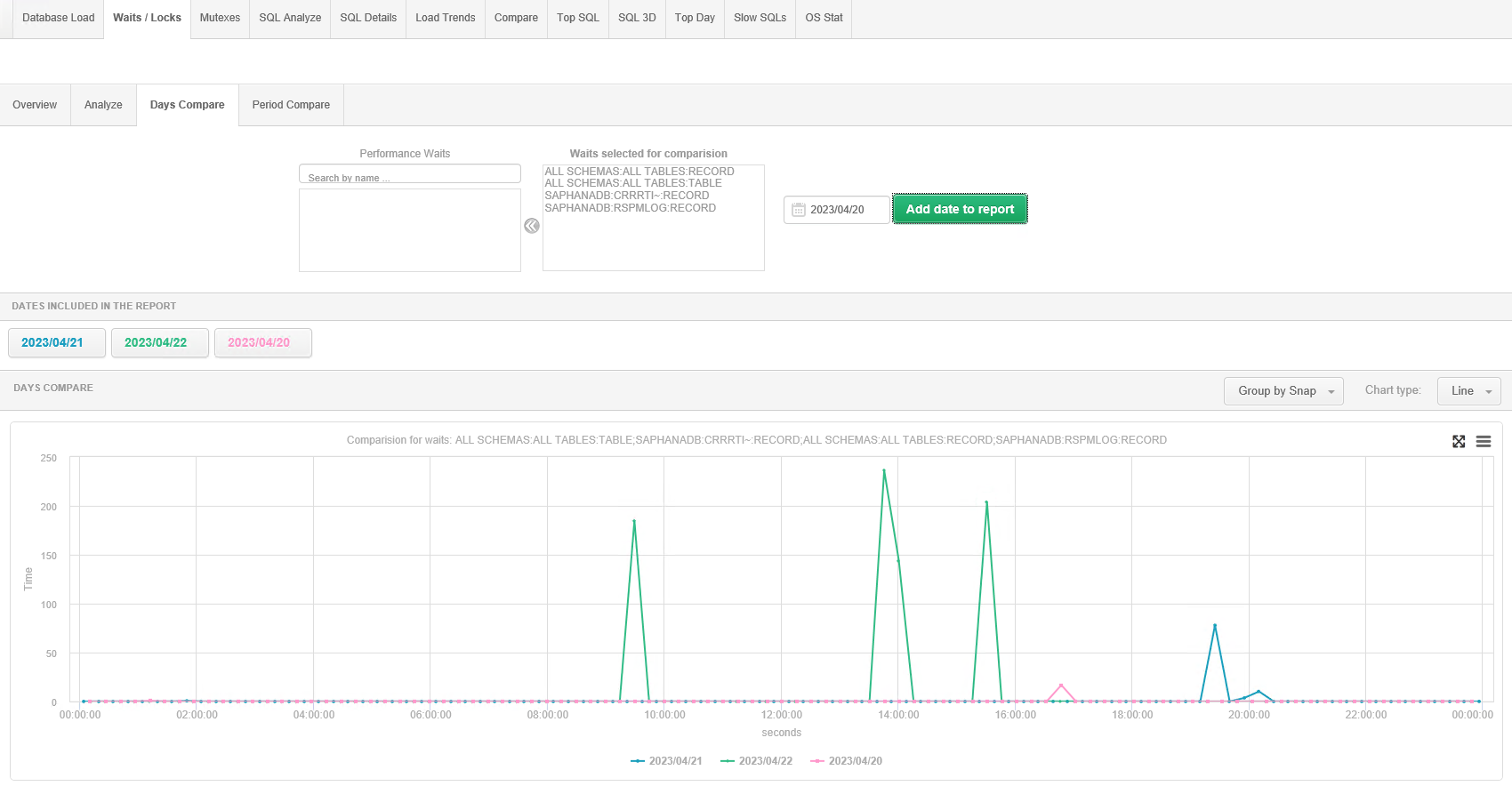
On the chart, we can display the data grouped by hour and snap (15 minutes).