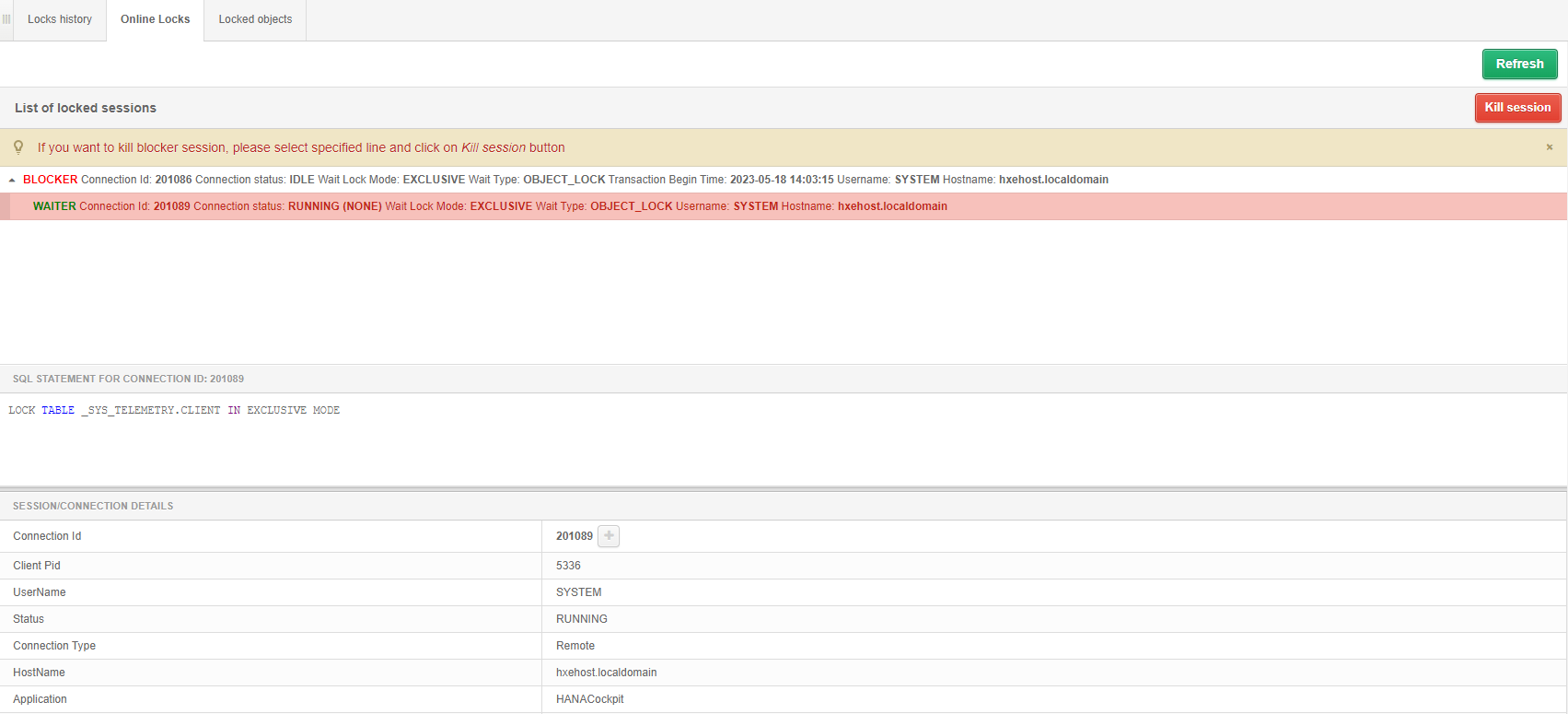
The tab shows the current occurrences of locks in the monitored database. Information on locks
can be refreshed by clicking on [Refresh] button.
Sessions involved in a lock are displayed as a list in the form of a tree, where:
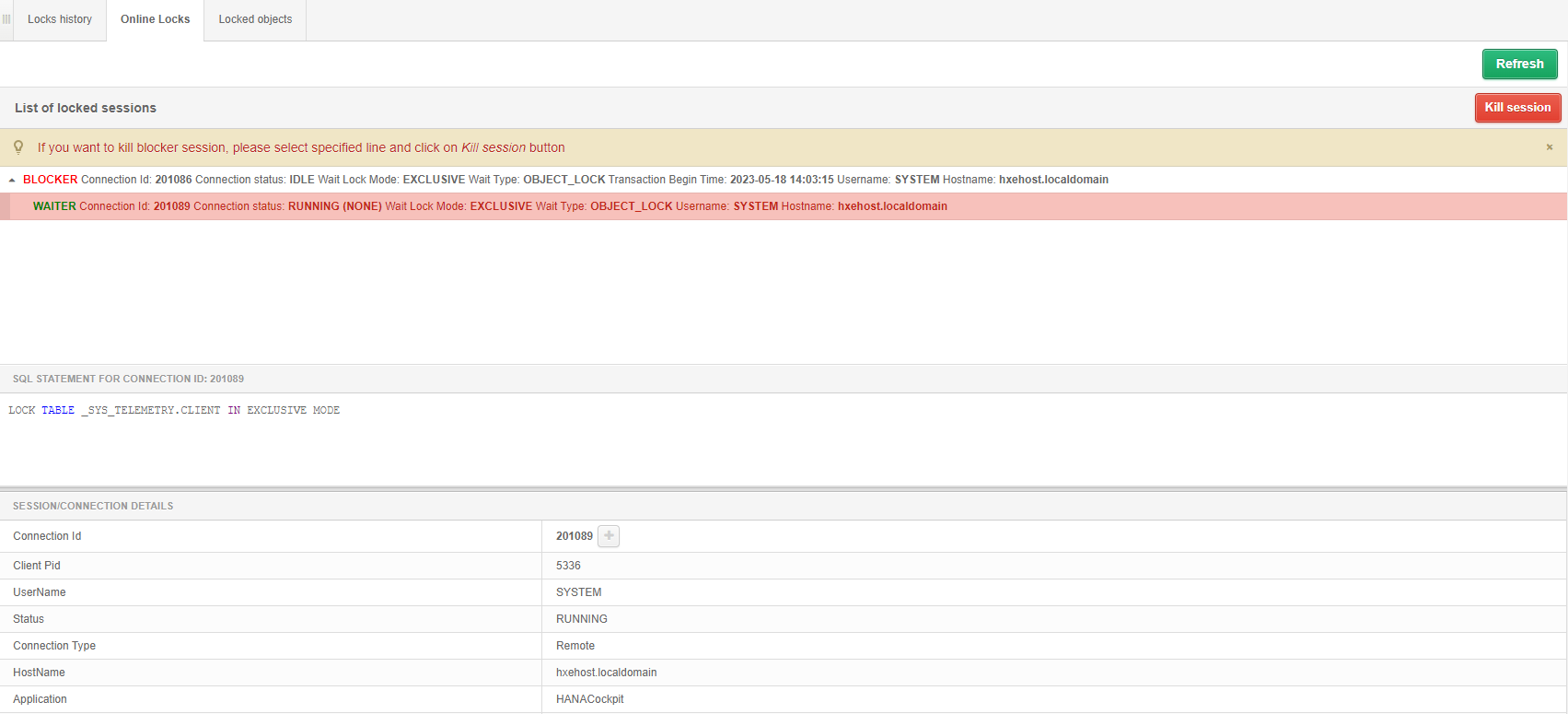
A [Kill session] button is available on the screen, which allows you to delete the selected user session. This operation is available only when the DBPLUS user assigned to monitoring has additional permissions. Default permissions do not allow deleting the session. The visibility of the button can be limited by assigning appropriate permissions (Function rights) at the Securityscreen level.
Selecting a session displays the content of the query that the session is currently executing,
as well as session details. Information about the query ID is available in the session
details. After expanding the dedicated menu with the [+] button, we have the
ability to go to the details of a given query View sql details, as well as
view the session history for the query View session history.