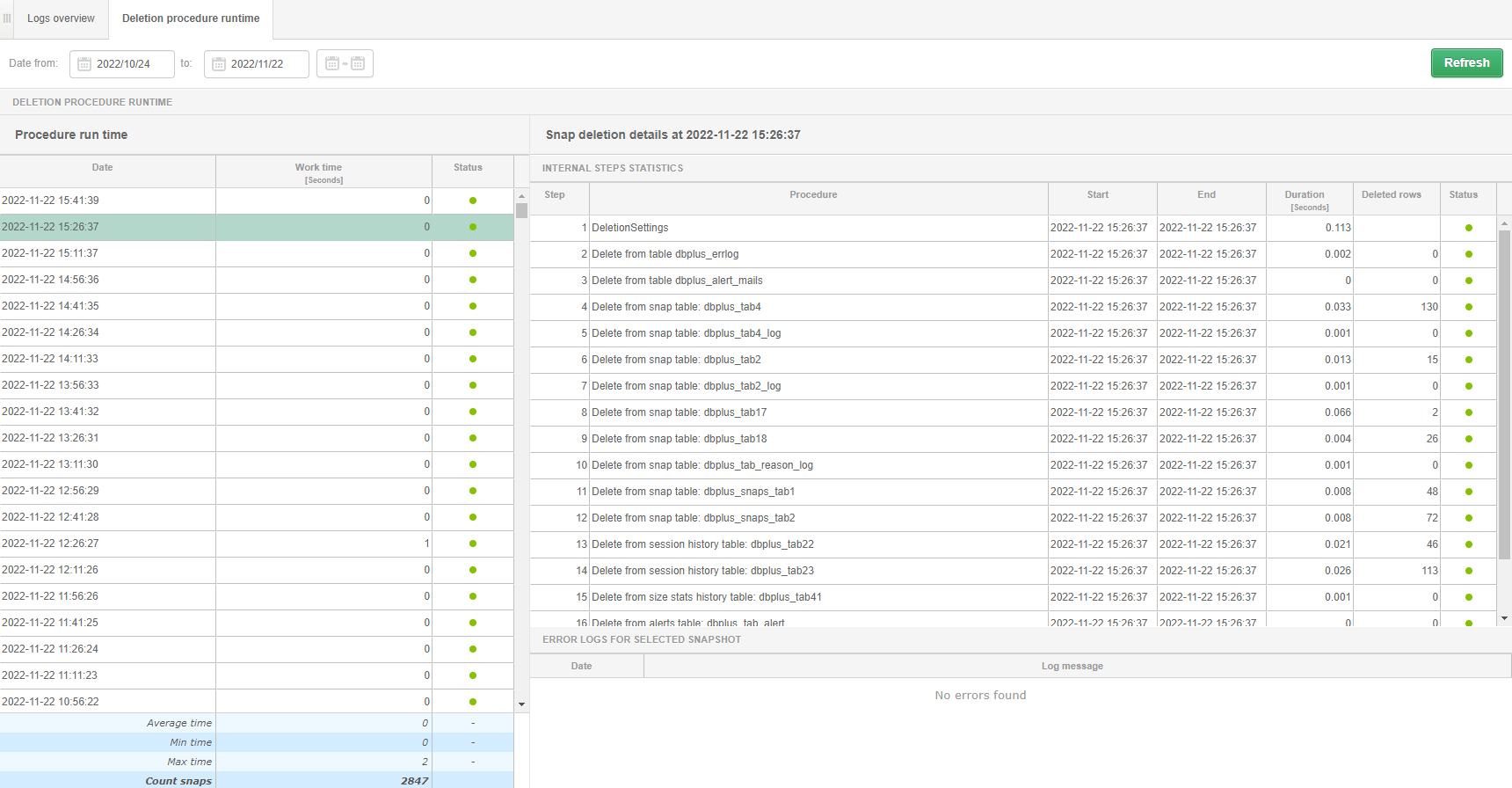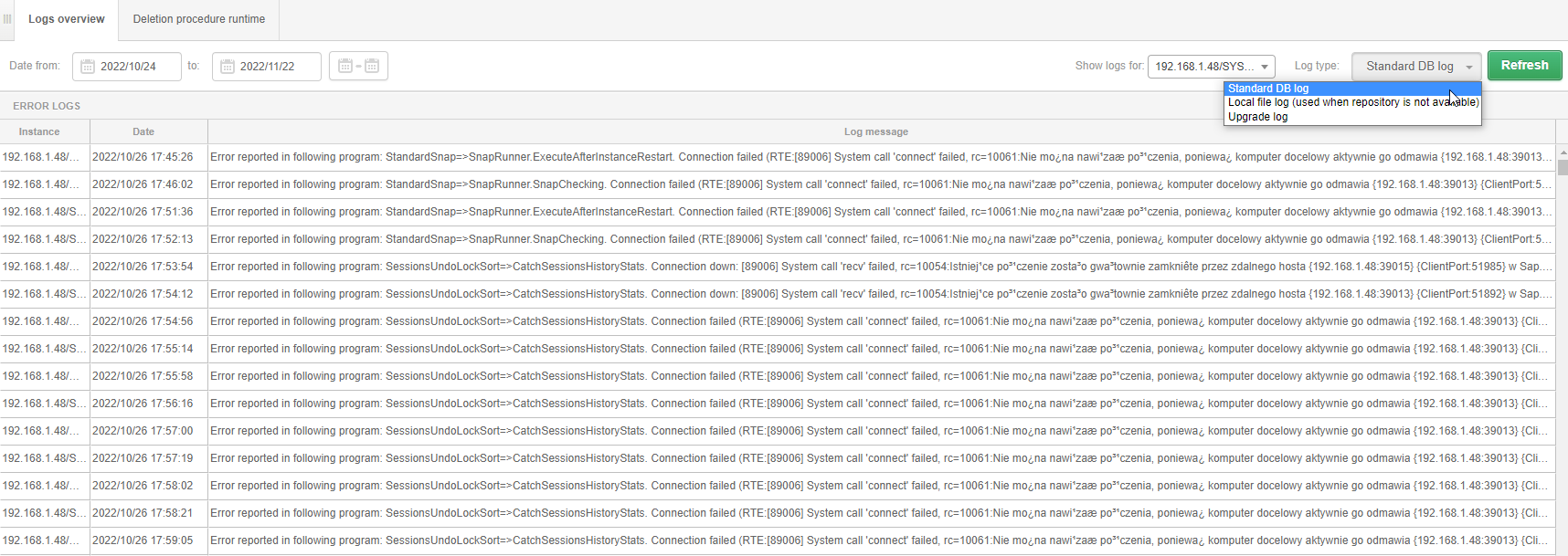
Logs overview
The module presents information about the performance of the Performance Monitor application. After entering the Logs overview tab, the logs stored in the Repository Standard DB Log database are presented, containing information about monitoring problems. By applying a filter it is possible to present logs for the selected monitored instance.
In the event that an instance with a repository database is not available, information on application performance is recorded locally on the server on which the DBPLUS Performance Monitor application Local file log is installed.
Another type Upgrade log refers to information related to the application upgrade process. This file is created during the application upgrade (version upgrade) process. It records information about the changes made to the data model as well as the progress of the upgrade process.
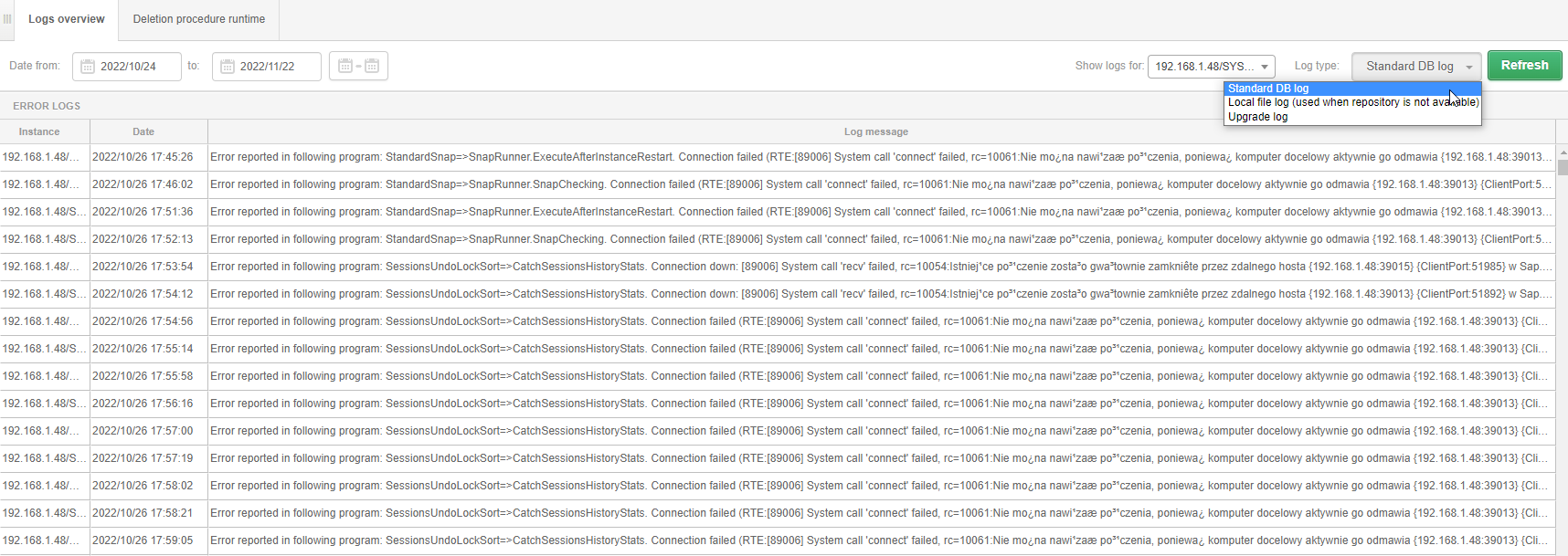
Deletion procedure runtime
The module contains information about the process of deletion of historical data. This
process, depending on the parameter set (default is 30 days), removes old data from the
repository. Full configuration for deleting data can be found in the
Settings menu.
In the settings we have the ability to configure which data from the areas of the monitored instance should be kept in the repository longer. Detailed data (collected every 15 minutes) is deleted. As part of the deletion process, the data are aggregated to daily data, and these in turn are not subject to the deletion process and are stored for the entire duration of monitoring.
The deletion process is triggered every snap (15 minutes). The page records information about the total duration of the procedure in a given snap, as well as the time of each component and the number of deleted records from dedicated DBPLUS tables in the repository database.