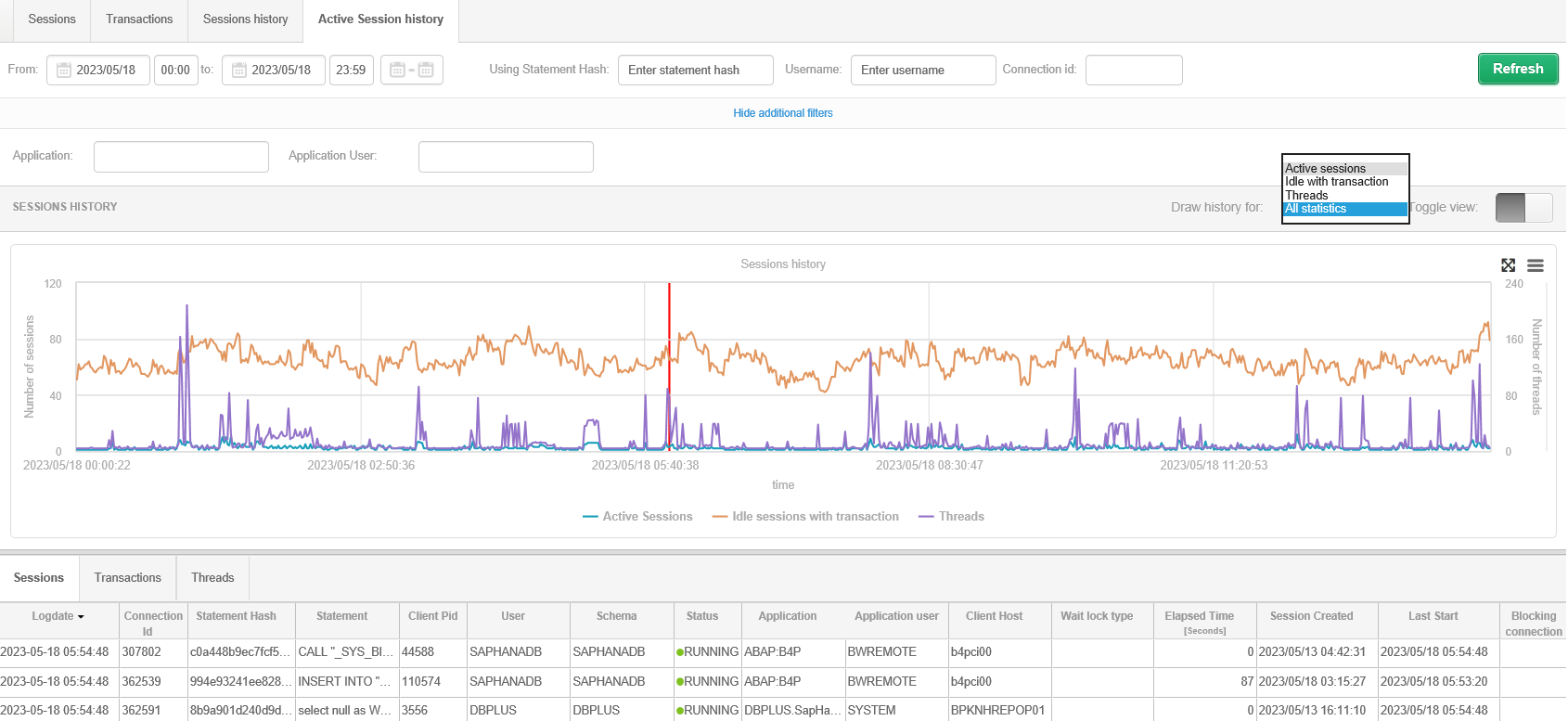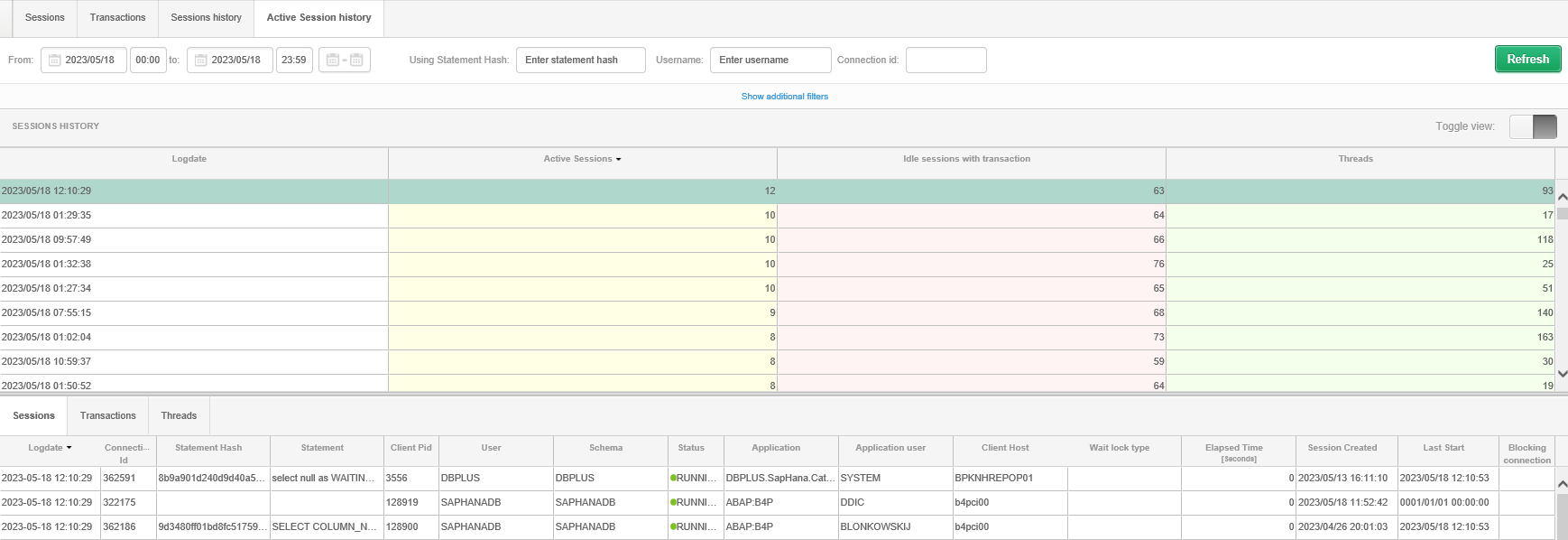
The module presents the history of sessions performed in the database at the indicated time. The data is presented in three basic groups:
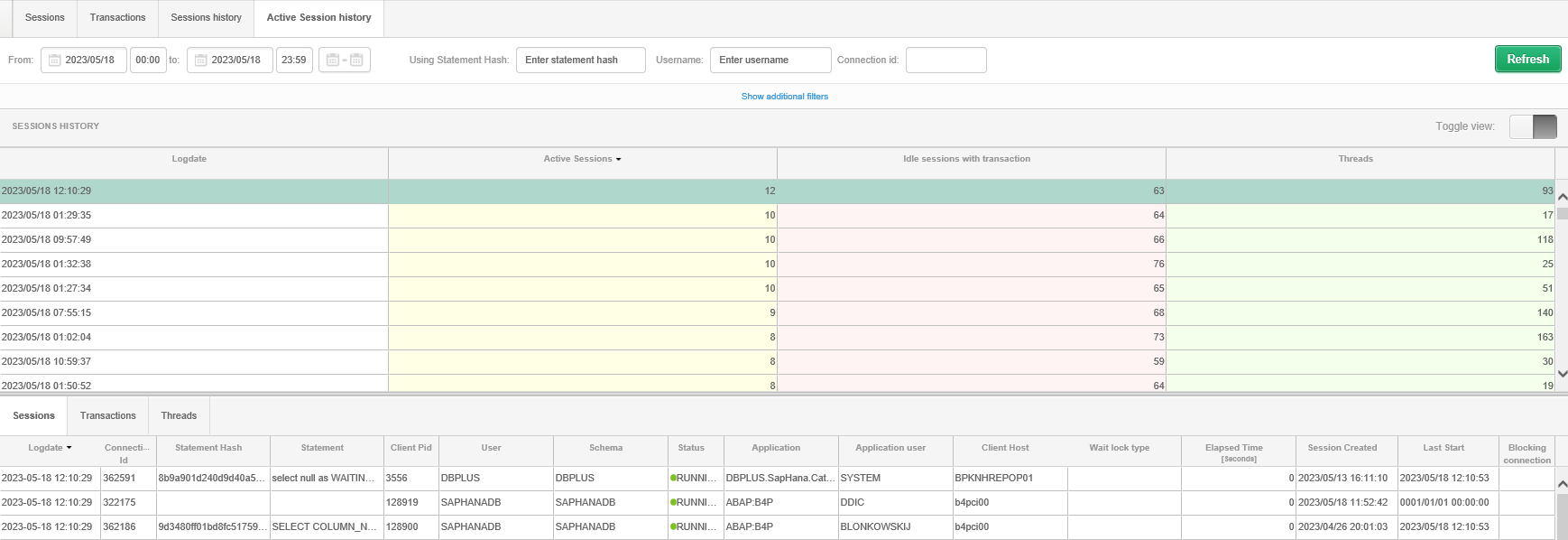
Session information is collected using a procedure executed at 60-second intervals (default module setting according to the parameter available in the Settings menu SESSION HISTORY SETTINGS section).
Clicking on the table record presents details for the selected snap in the tabs:
Sessions
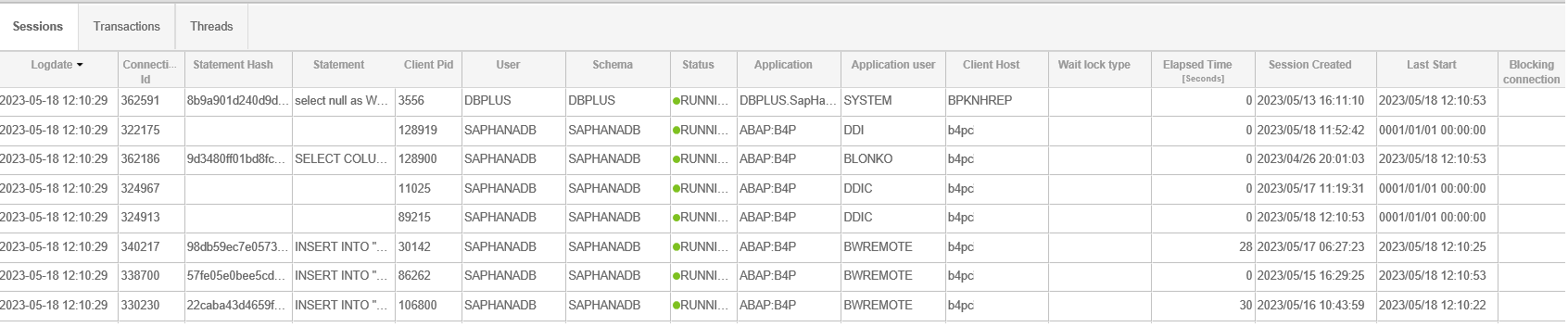
Transactions
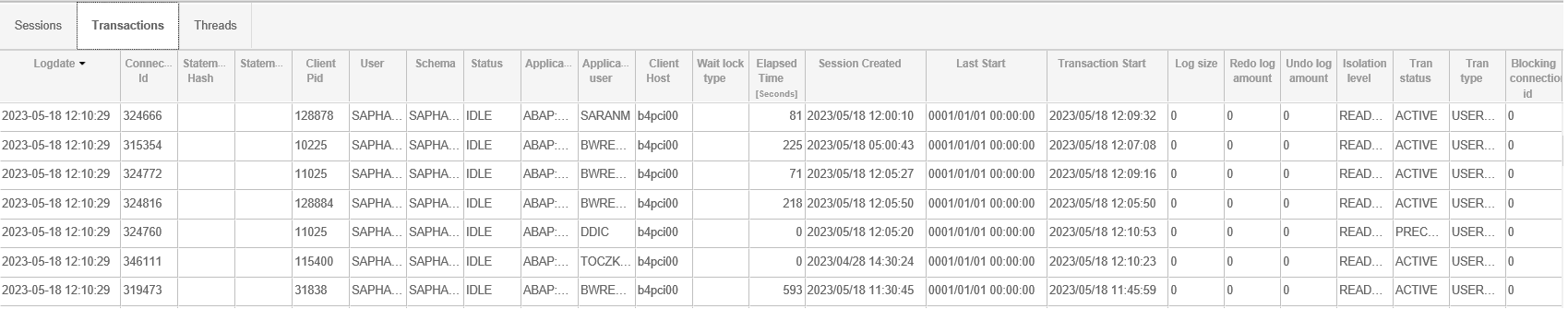
Threads
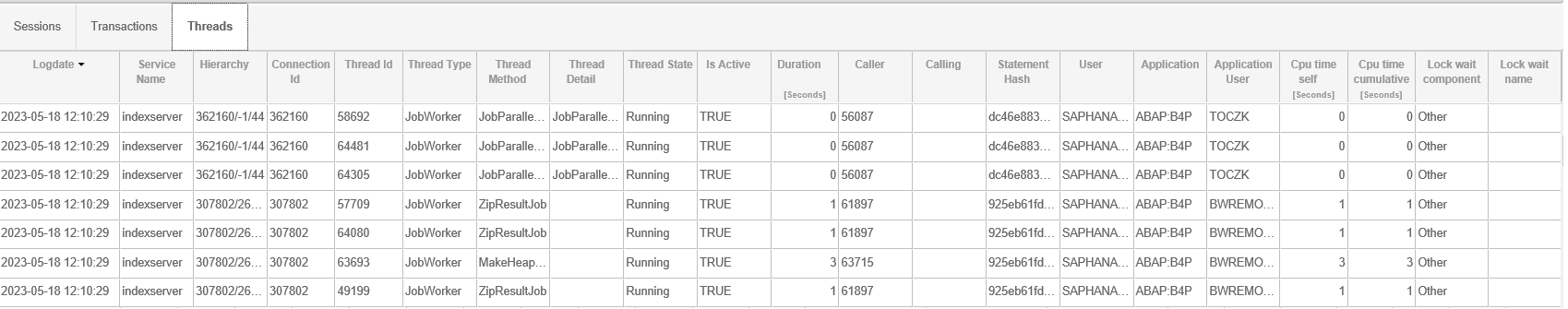
On the screen, it is possible to search the user session information with additional filters. When the [Refresh] button is pressed, only those sessions that met the search results in the given period will be presented. On the main screen, it is possible to search sessions using filters:
In addition, when you select Show addtional filters, you can use additional filters such as:
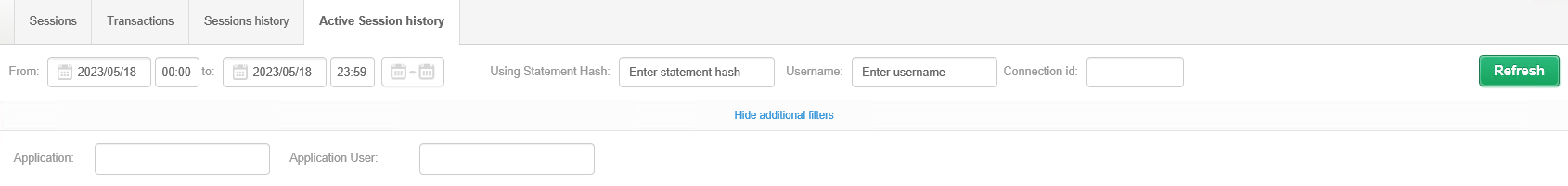
Chart view
Session history information is also available in the form of charts. To do this, switch to the chart view on the page, as in the example below.
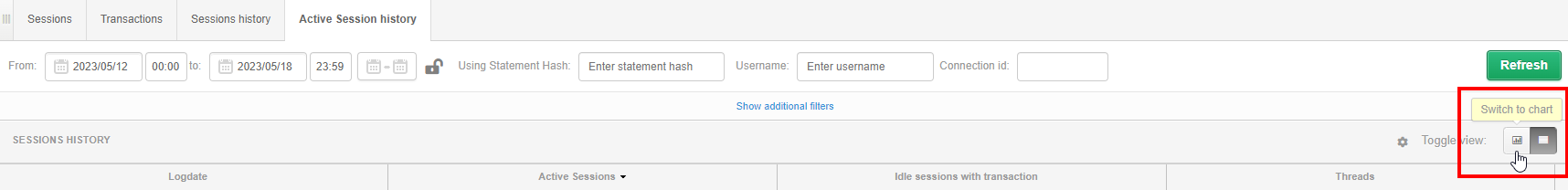
There are several possible charts to choose from that contain session information:
Clicking on any point on the chart will display session information for that point.